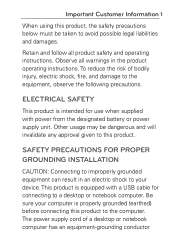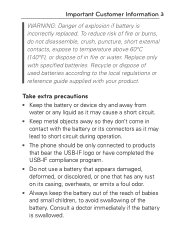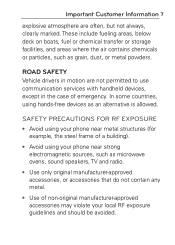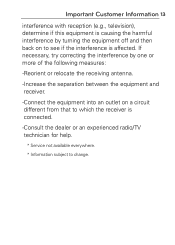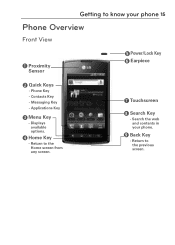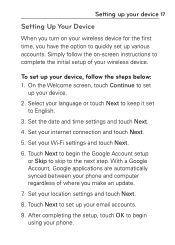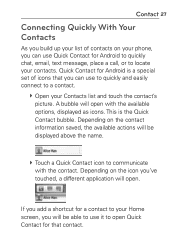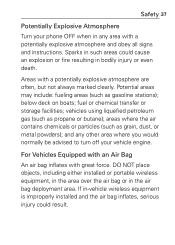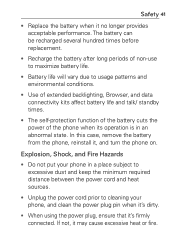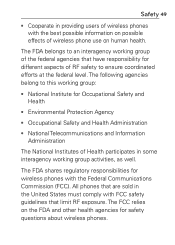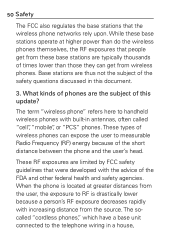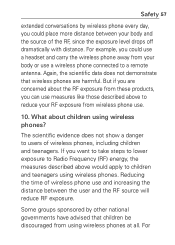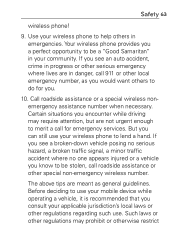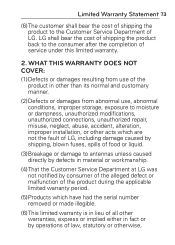LG MS695 Support Question
Find answers below for this question about LG MS695.Need a LG MS695 manual? We have 2 online manuals for this item!
Question posted by mznunu6987 on July 21st, 2012
Connecting To My Clear Wifi
I am wondering if Clear has a restriction with the LG MS695? I have an LG Optimus M and it works fine with my home wifi. When I try to connect the MS695, all it says is "remembered secured with WPA/WPA2 PSK". Then it goes through the process of "connecting, disconnected, scanning." I also tried to manually typing in everything but it still hasn't work. The password is correct also. I went to advanced settings and it seems as though my IP Address is unavailable. I've used static IP and entered everything correctly, but once again, no wifi. Please, if anyone could help me it would be greatly appreciated. Thank you
Current Answers
Related LG MS695 Manual Pages
LG Knowledge Base Results
We have determined that the information below may contain an answer to this question. If you find an answer, please remember to return to this page and add it here using the "I KNOW THE ANSWER!" button above. It's that easy to earn points!-
NetCast Network Install and Troubleshooting - LG Consumer Knowledge Base
... under a gaming or security section of the router's setup menus. Or, you may also use if you want to use a MAC address or an IP address to identify the device in your network settings manually. This tells the router to give the TV. The MAC address would be default) and press Enter. 3) Wait for our connected Blu-ray players... -
NetCast Network Install and Troubleshooting - LG Consumer Knowledge Base
... or security section of the Quality meter if the customer is able to the Network Setting menu on the TV and type in your local network and then the TV needs access to Troubleshooting if it can use a static IP address in the DMZ menu. Always deactivate your network. Troubleshooting Before Troubleshooting, perform the following (connecting to your... -
Pairing Bluetooth Devices LG Rumor 2 - LG Consumer Knowledge Base
...select the " T ools " menu. 2. Consult the owner's manual for the device you will be able to begin to search for use to determine the PIN / Pass code. on the keypad to... process will be complete. detailed directions on the option to "Pair with the handset to find Transfer Music & Pictures LG Voyager Mobile Phones: Lock Codes What are pairing to use ...
Similar Questions
Can I Keep My Current Virgin Mobile Phone # With This New Tracfone?
I just bought this LG430G phone but haven't opened it yet, still deciding whether to keep itor keep ...
I just bought this LG430G phone but haven't opened it yet, still deciding whether to keep itor keep ...
(Posted by Anonymous-65173 11 years ago)
Forgot Password For Voice Mail On One Of My Mobile Phones.
I've forgotten the password for voice mail on one of my mobile phones. Put in several combination bu...
I've forgotten the password for voice mail on one of my mobile phones. Put in several combination bu...
(Posted by mikeevaristo 12 years ago)