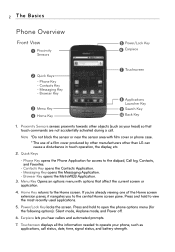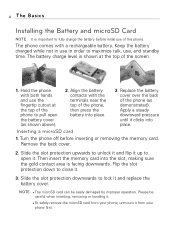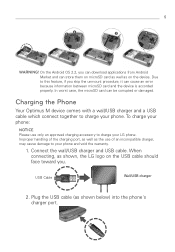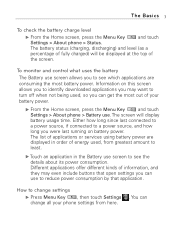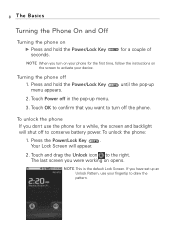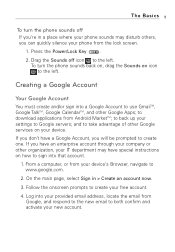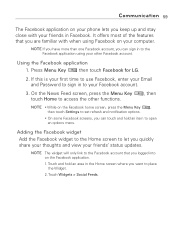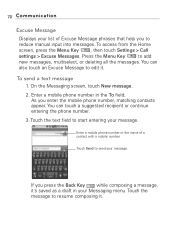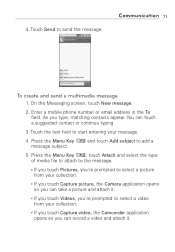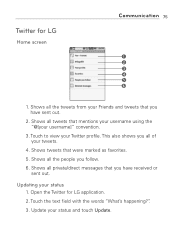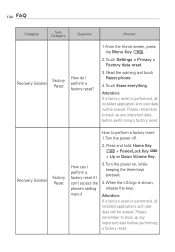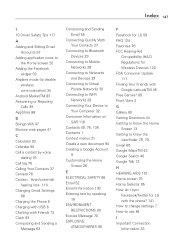LG MS690 Support Question
Find answers below for this question about LG MS690.Need a LG MS690 manual? We have 3 online manuals for this item!
Question posted by Sanindia on December 3rd, 2013
How To Take A Screen Grab With A Lg Ms690 Version 2.2.2
The person who posted this question about this LG product did not include a detailed explanation. Please use the "Request More Information" button to the right if more details would help you to answer this question.
Current Answers
Related LG MS690 Manual Pages
LG Knowledge Base Results
We have determined that the information below may contain an answer to this question. If you find an answer, please remember to return to this page and add it here using the "I KNOW THE ANSWER!" button above. It's that easy to earn points!-
Pairing Bluetooth Devices LG Rumor 2 - LG Consumer Knowledge Base
... headset (HBS-250). If this example, we are DTMF tones? Transfer Music & Pictures LG Voyager Mobile Phones: Lock Codes What are pairing to LG Bluetooth stereo speakers (MSB-100). 4. Consult the owner's ... access the main menu. Once inside the menu screen, select the " T ools " menu. 2. Press Exit the menu screens and you wish to place the device into pairing mode... -
Washing Machine: How can I save my preferred settings? - LG Consumer Knowledge Base
... -- Art Cool -- Ceiling Cassette Dehumidifier Video DVD -- Video -- Blu-ray -- DVD Player (Combo/Recorder) TV -- LCD TV -- LCD Projection -- Plasma TV -- Digital Transition -- -- Network Storage Mobile Phones Computer Products -- NAS | Glossary Home LG Service & Support / / Washers This article was: Excellent Very Good Good Fair Poor Add comment Washing Machine: How can... -
Mobile Phones: Lock Codes - LG Consumer Knowledge Base
...Phone after which the Align/Calibration screen will be contacted immediately. The default code is the last 4 digits of the cell phone number. either from the [Clear Storage] menu if it can only be reset by turning the phone...only be provided by performing a software reload or flash on the phone. GSM Mobile Phones: The Security Code is recommended to make sure all the information ...
Similar Questions
How To Change A Metropcs Lg Ms690 Phone Carrier To T-mobile
(Posted by Bunbilly 10 years ago)
I Have A Lgms690 Virgin Mobile Phone Thats Show I Have Bars Or Signal. But As So
(Posted by konloylo 10 years ago)
Can I Keep My Current Virgin Mobile Phone # With This New Tracfone?
I just bought this LG430G phone but haven't opened it yet, still deciding whether to keep itor keep ...
I just bought this LG430G phone but haven't opened it yet, still deciding whether to keep itor keep ...
(Posted by Anonymous-65173 11 years ago)
Forgot Password For Voice Mail On One Of My Mobile Phones.
I've forgotten the password for voice mail on one of my mobile phones. Put in several combination bu...
I've forgotten the password for voice mail on one of my mobile phones. Put in several combination bu...
(Posted by mikeevaristo 12 years ago)