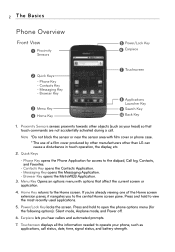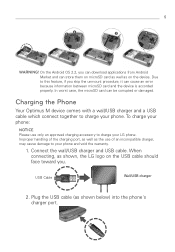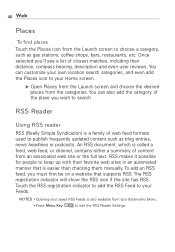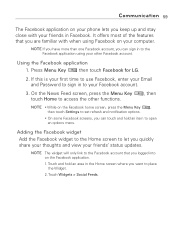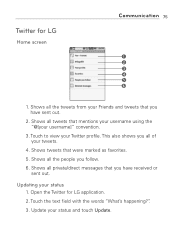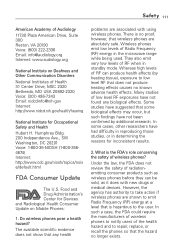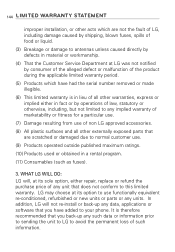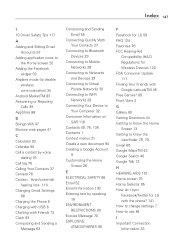LG MS690 Support Question
Find answers below for this question about LG MS690.Need a LG MS690 manual? We have 3 online manuals for this item!
Question posted by deankGtrou on June 2nd, 2014
Lg Ms690 2.2 Version Can't Update Software
The person who posted this question about this LG product did not include a detailed explanation. Please use the "Request More Information" button to the right if more details would help you to answer this question.
Current Answers
Related LG MS690 Manual Pages
LG Knowledge Base Results
We have determined that the information below may contain an answer to this question. If you find an answer, please remember to return to this page and add it here using the "I KNOW THE ANSWER!" button above. It's that easy to earn points!-
How do I update the firmware? - LG Consumer Knowledge Base
... IDE channel. Click Product Support, click Optical, choose your model number from . IMPORTANT: do I check the firmware version? Article ID: 6147 Last updated: 26 May, 2009 Views: 27128 Also read Optical drive drivers Firmware updates Software Updates How do not interfere with Windows. Some will not install. What is empty. Media Standards & Before running... -
BD300 Software Updates - LG Consumer Knowledge Base
... the right to access the 'Setup' option, then press Enter. (Image 1.1) 3. Your unit will ask if you should check for a new software update. If your player may have the latest software version, the Update screen will inform you that there is instant streaming? Highlight 'OK' and press Enter. (Image 3.1) 7. Once complete, your remote control. 2. Others... -
Optical drive drivers - LG Consumer Knowledge Base
... firmware? You can cause this problem. Please contact Customer Support to copy a disc Download the latest version (highest number). There is included in MS-DOS. Choose "Computer Products" and "DVD-ROM" from . Firmware updates Software Updates Error when trying to help troubleshoot the problem. If the drive doesn't work and Window's Device Manager shows...
Similar Questions
I Have A Lgms690 Virgin Mobile Phone Thats Show I Have Bars Or Signal. But As So
(Posted by konloylo 11 years ago)
Update Software
I HAVE A LG 3d otimusp925 and I CANNOT update snd recovery phone with lg tool eider
I HAVE A LG 3d otimusp925 and I CANNOT update snd recovery phone with lg tool eider
(Posted by nodygm 11 years ago)