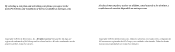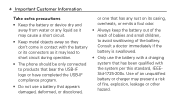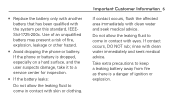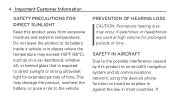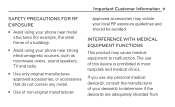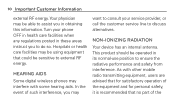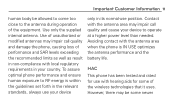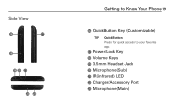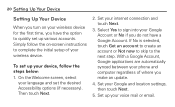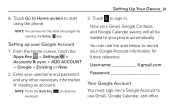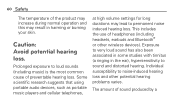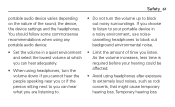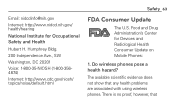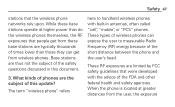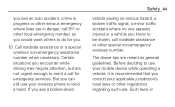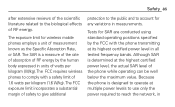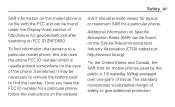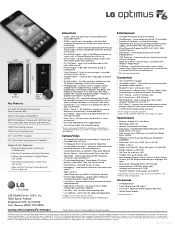LG MS500 Support Question
Find answers below for this question about LG MS500.Need a LG MS500 manual? We have 5 online manuals for this item!
Question posted by tmonrenne08 on April 20th, 2015
Sound Error
i haveam unlocked lg ms500. Everything on it works but when i recieve or make a phone call my microphone doesnt work. What do i do
Current Answers
Related LG MS500 Manual Pages
LG Knowledge Base Results
We have determined that the information below may contain an answer to this question. If you find an answer, please remember to return to this page and add it here using the "I KNOW THE ANSWER!" button above. It's that easy to earn points!-
Plumbing Noises - LG Consumer Knowledge Base
...if the pressure is the proper detergent to make noise. Typically it . Water makes more often the valve causing the problem is...Washer: General FAQ Washing machine has an OE error code How does the child lock feature work . The air vent needs to be caused ... variable is an important factor in some detective work ? But it is the length of sound in this happens often you will get rid... -
What are DTMF tones? - LG Consumer Knowledge Base
...frequency, but a different lower frequency. microSD tm Memory Port Pairing Bluetooth Devices LG Rumor 2 The sounds used for the Bluetooth stereo headset (HBS-250). Some numbers will more than likely fix the problem... service, or remote control of DTMF for direct dialing, but DTMF is also used over mobile phones to adjust the DTMF Tones setting? DTMF can be set from the Main Menu (the ... -
Mobile Phones: Lock Codes - LG Consumer Knowledge Base
...Unlock/Subsidy code This code is 1111 . LG is the exception to the SIM, it is an 8 digit code that can be a personal code- GSM Mobile Phones: The Security Code is used to Erase Contacts from Phone... required or requested when wanting to make sure all be obtained. LG CT810 (Incite) The only default code is by turning the phone OFF, then pressing the following keys...
Similar Questions
Panne D'allumage
Bonjour j'ai un LGMS 500 qui ne s'allume plus mais quand on connect me chargeur le voyant de la touc...
Bonjour j'ai un LGMS 500 qui ne s'allume plus mais quand on connect me chargeur le voyant de la touc...
(Posted by mensaharmel13 2 years ago)
Lg Ms500 Phone Won't Turn On!
My phone was fully charged but after restarting phone, it be refused to turn on. Battery is not the ...
My phone was fully charged but after restarting phone, it be refused to turn on. Battery is not the ...
(Posted by asdanmar 8 years ago)
How To Rest Factory Settings On My Lg Gs170 Mobile Phone
how to rest factory settings on my LG GS170 mobile phone
how to rest factory settings on my LG GS170 mobile phone
(Posted by matbie20 9 years ago)
How Do I Transfer Music From Windows 7 To My Lg Ms500?
How do I transfer music from Windows 7 to my LG MS500? Thanks for any help anyone can give me!
How do I transfer music from Windows 7 to my LG MS500? Thanks for any help anyone can give me!
(Posted by mcmurphy61 9 years ago)
Can I Keep My Current Virgin Mobile Phone # With This New Tracfone?
I just bought this LG430G phone but haven't opened it yet, still deciding whether to keep itor keep ...
I just bought this LG430G phone but haven't opened it yet, still deciding whether to keep itor keep ...
(Posted by Anonymous-65173 11 years ago)