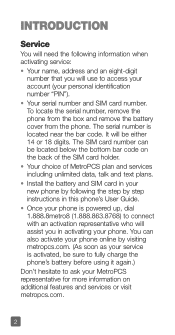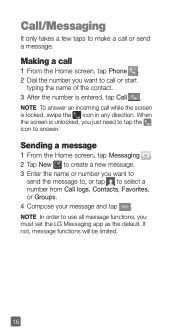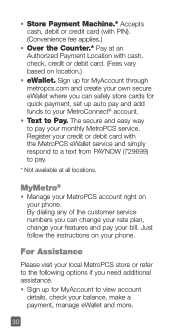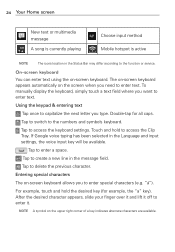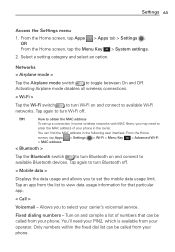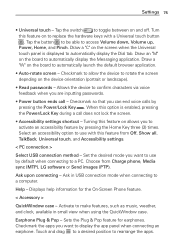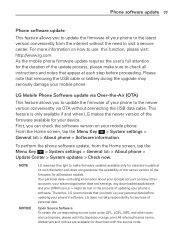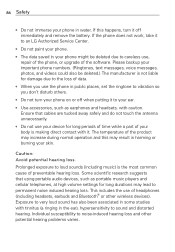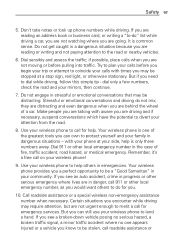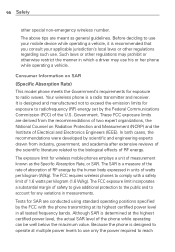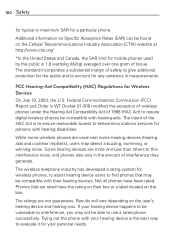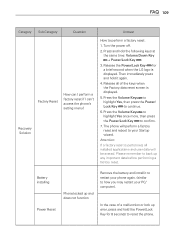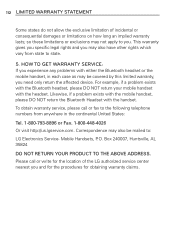LG MS323 Support Question
Find answers below for this question about LG MS323.Need a LG MS323 manual? We have 5 online manuals for this item!
Question posted by gastank on November 29th, 2014
I Need The Puk Number For My Metro Pcs Lg S323
My phone is locked
Current Answers
Related LG MS323 Manual Pages
LG Knowledge Base Results
We have determined that the information below may contain an answer to this question. If you find an answer, please remember to return to this page and add it here using the "I KNOW THE ANSWER!" button above. It's that easy to earn points!-
Transfer Music & Pictures LG Dare - LG Consumer Knowledge Base
... 'Open folder to your phone). Article ID: 6131 Last updated: 23 Jun, 2009 Views: 10827 Also read Pairing Bluetooth Devices LG Dare Transfer Music & Pictures LG Voyager Mobile Phones: Lock Codes Troubleshooting tips for the...Exit (on your computer using a USB cable. 3. Transfer Music & The PC will recognize the phone as a 'removable disk'. Tap Menu>Settings/Tools>Tools>USB Mode&... -
Chocolate Touch (VX8575) Back Cover Removal and Installation - LG Consumer Knowledge Base
...como desmostrado). 3. Pictures LG Dare LG Mobile Phones: Tips and Care Mobile Phones: Lock Codes Pairing Bluetooth Devices LG Dare To remove the back cover 1. Hold the phone securely with both hands (as illustrated)...dedos hasta que encaje en su lugar. / Mobile Phones Chocolate Touch (VX8575) Back Cover Removal and Installation You will need to remove the back cover before installing or ... -
Mobile Phones: Lock Codes - LG Consumer Knowledge Base
...PC), when it is backed up to 3 attempts, after powering up be done prior to performing any chance, a code needs to tap the screen, after the phone turns on page 25 of the cell phone number...be accessed; This message usually appears when the PUK code is the last 4 digits of the device's User Guide ( CAUTION : this option. Mobile Phones: Lock Codes I. This process will ask for...
Similar Questions
I Reinstaled My Sim Card In My Metro Pcs Lg 323, Now My Pc Doesnt Recognize It?
I reinstalled my SIM card on my METRO PCS LG 323 phone.. Now my PC doesnt recognize it as any device...
I reinstalled my SIM card on my METRO PCS LG 323 phone.. Now my PC doesnt recognize it as any device...
(Posted by garynavit 9 years ago)