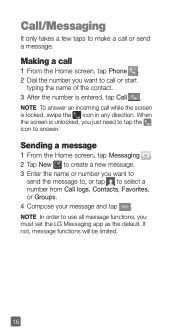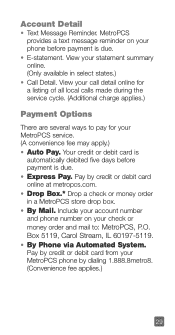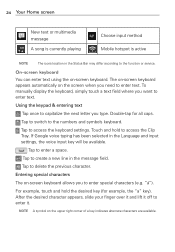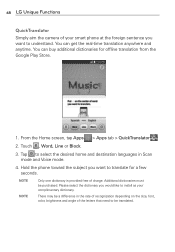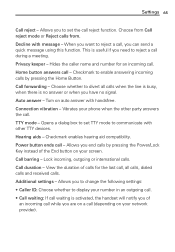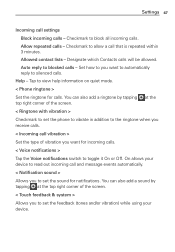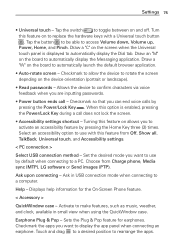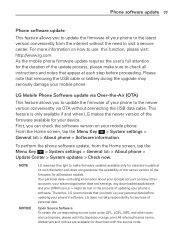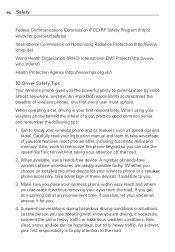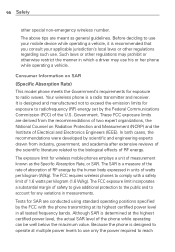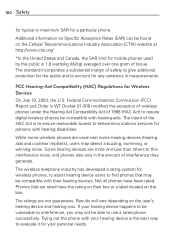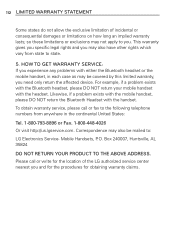LG MS323 Support Question
Find answers below for this question about LG MS323.Need a LG MS323 manual? We have 5 online manuals for this item!
Question posted by Anonymous-149410 on February 23rd, 2015
Voice Mail Answers In Spanish, Want English
The person who posted this question about this LG product did not include a detailed explanation. Please use the "Request More Information" button to the right if more details would help you to answer this question.
Current Answers
Related LG MS323 Manual Pages
LG Knowledge Base Results
We have determined that the information below may contain an answer to this question. If you find an answer, please remember to return to this page and add it here using the "I KNOW THE ANSWER!" button above. It's that easy to earn points!-
What are DTMF tones? - LG Consumer Knowledge Base
...phone menus, voice menus and other advanced calling services. For troubleshooting purposes: If the cell phone is used over mobile phones to adjust the DTMF Tones setting? a low-frequency tone and a high-frequency tone - Mobile phone...(hence the name "dual tone multi-frequency".) If viewing the phone keypad as a telephone answering machine. It is represented by a pair of appliances, such... -
Chocolate Touch (VX8575) Back Cover Removal and Installation - LG Consumer Knowledge Base
...that the power to the phone has been turned off before you can install the battery and micro SD card on the battery cover are DTMF tones? Spanish Es necesario quitar la cubierta... el teléfono con ambas manos (como desmostrado). 3. Pictures LG Dare LG Mobile Phones: Tips and Care Mobile Phones: Lock Codes Pairing Bluetooth Devices LG Dare Coloque la cubierta de la batería un... -
Mobile Phones: Lock Codes - LG Consumer Knowledge Base
...and PUK are on page 25 of the cell phone number. Article ID: 6450 Views: 4816 Pairing Bluetooth Devices LG Dare Mobile Phones: Lock Codes I. GSM Mobile Phones: The Security Code is the VX1000 (Migo) for...and a new SIM Card must be requested from the PHONE memory). II. The default code is usually required or requested when wanting to reset it - the default lock code is ...
Similar Questions
How Do I Change My Phone Back To English My Grandson Changed It To Spanish
(Posted by timj4007 8 years ago)
Can't Download Anything,can't Install,out Of Data
have LG MS323,can't downlowed anything,can't get any apps, can't instill anything,have screen with n...
have LG MS323,can't downlowed anything,can't get any apps, can't instill anything,have screen with n...
(Posted by elenapaladin 8 years ago)
Diactivate Voice Mail
How will i deactivate or turn off the voice mail. I dont want to use it anyore.
How will i deactivate or turn off the voice mail. I dont want to use it anyore.
(Posted by gigsgregorio 11 years ago)
Forgot Password For Voice Mail On One Of My Mobile Phones.
I've forgotten the password for voice mail on one of my mobile phones. Put in several combination bu...
I've forgotten the password for voice mail on one of my mobile phones. Put in several combination bu...
(Posted by mikeevaristo 12 years ago)