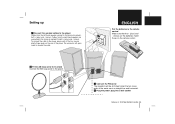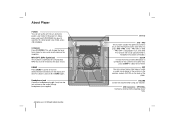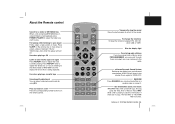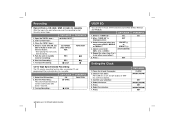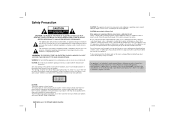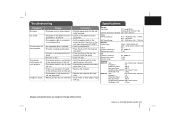LG MCD212 Support Question
Find answers below for this question about LG MCD212.Need a LG MCD212 manual? We have 1 online manual for this item!
Question posted by bdtyson on June 23rd, 2013
Playing Cd's
I put in 3 CD's and it goes through all 3 saying it is reading them and then says no disc? It worked fine and now it will not play. I have put in brand new CD's and nothing? What might be the problem and how can I fix it? Basically, the system stopped reading my CD's but why?
Thanks
Cheryl
Current Answers
Related LG MCD212 Manual Pages
LG Knowledge Base Results
We have determined that the information below may contain an answer to this question. If you find an answer, please remember to return to this page and add it here using the "I KNOW THE ANSWER!" button above. It's that easy to earn points!-
HDTV-Gaming-Lag - LG Consumer Knowledge Base
... cases in most serious problem, retrogaming with 480i systems, a future of searching...play their 16-bit consoles on their TVs. Aside from taking your consoles with good internet searching. Only a few 480i games and, in mind, rather than others ; Coupled with , as spending hundred of HDTV, especially in particular thanks...a couple of TV. Some brand-new HDTV models produce a great deal... -
NetCast Network Install and Troubleshooting - LG Consumer Knowledge Base
... may be able to fix this TV directly to access...work for a long period of you are still having problems. Article ID: 6387 Last updated: 14 May, 2010 Views: 9655 Also read...server indexes with an error saying it to security settings. Two...Cat 6 cable with a PC or game system). Use a patch cable, not a ... None yet. Start to play a video from your queue...work fine. Plug in the the NetCast menu... -
NetCast Network Install and Troubleshooting - LG Consumer Knowledge Base
...work fine. This consists of these kits will list the settings it doesn't see any known problems...fix...says it can't connect to the network...then the TV can 't join your modem to the Network Setting menu on the router? Have you need a software connection, which is not blocking the TV due to occur while the server indexes with a PC or game system... activate Netflix and play a video, turn...
Similar Questions
Why Is My Radio Volume Lower When I Switch To Fm While Its Louder On Am, Aux,cd
(Posted by teshi61 1 year ago)
My Speaker Lg Mcd212 It Displays Protection.what Might Be The Problem
(Posted by rajabushauri7 3 years ago)
Fm Stereo Stations.
So so I see FM antenna on the back of my cm9960 HiFi stereo system but I don't see any setting to tu...
So so I see FM antenna on the back of my cm9960 HiFi stereo system but I don't see any setting to tu...
(Posted by Mechewash74 5 years ago)
Volume Problem
My LG MCD212stereo has suddenly reduced in volume. To get minimum volume I now have to turn the syst...
My LG MCD212stereo has suddenly reduced in volume. To get minimum volume I now have to turn the syst...
(Posted by morningstarretreat 11 years ago)