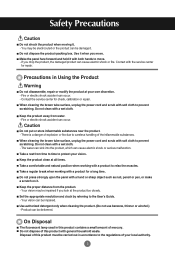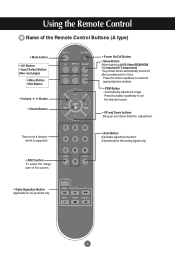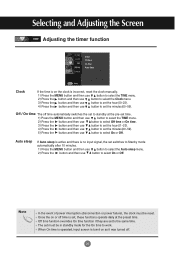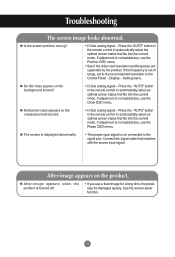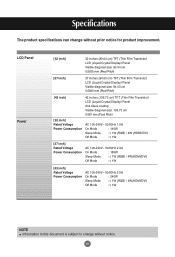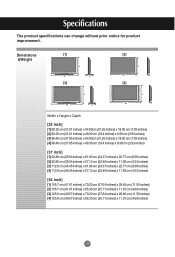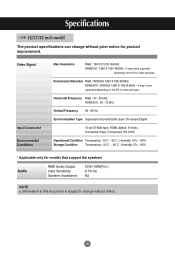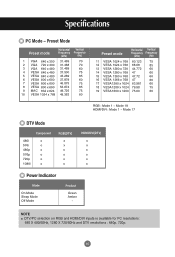LG M3701C-BA Support Question
Find answers below for this question about LG M3701C-BA - LG - 37" LCD Flat Panel Display.Need a LG M3701C-BA manual? We have 2 online manuals for this item!
Question posted by barsr357 on January 26th, 2014
Are Speakers Bluetooth And How Do They Work
The person who posted this question about this LG product did not include a detailed explanation. Please use the "Request More Information" button to the right if more details would help you to answer this question.
Current Answers
Related LG M3701C-BA Manual Pages
LG Knowledge Base Results
We have determined that the information below may contain an answer to this question. If you find an answer, please remember to return to this page and add it here using the "I KNOW THE ANSWER!" button above. It's that easy to earn points!-
HDTV-Gaming-Lag - LG Consumer Knowledge Base
...Jun, 2009 Views: 6874 LG TV Quick Setup Guide Television: No Power Television: Noise/Humming/Popping Problem TV Guide: Channels not Labeled ... reaction noticeably later. This sort of processing takes real work -arounds that aimed to make their native resolution, while... we 've read a number of reports of laggy LCDs and plasma displays as things develop. The Micomsoft products must up your... -
Pairing Bluetooth Devices LG Rumor 2 - LG Consumer Knowledge Base
... you begin, the Bluetooth device you wish to LG Bluetooth stereo speakers (MSB-100). 4. Consult the owner's manual for the device you will begin using your Bluetooth device. Transfer Music ...ools " menu. 2. If this example, we are DTMF tones? NOTE: A prompt may display asking for the Bluetooth stereo headset (HBS-250). on how to determine the PIN / Pass code. microSD tm ... -
Which LCDs have IPS panels? - LG Consumer Knowledge Base
Article ID: 6483 Views: 212 3D Requirements & FAQs LCD Projection Broadband TV Netflix connection Television: No Power How does TruMotion affect the frame rate? LG displays over 26" use TN type panels. Smaller screens use IPS panels. / LCD TV Which LCDs have IPS panels? Broadband TV: Network Sharing Troubleshooting Broadband TV: Network Troubleshooting Some 26" models use VA.
Similar Questions
Code Number Of Remote Control For Lg 37lg50 37'lcd Tv?
Could You tell me the code number of remote control for LG 37LG50 37"LCD TV? Thanks
Could You tell me the code number of remote control for LG 37LG50 37"LCD TV? Thanks
(Posted by leitnerv 9 years ago)
I Need A Stand For My Lg M4201c-ba - Lg - 42' Lcd Flat Panel
I need a stand for my LG M4201C-BA LG 42"
I need a stand for my LG M4201C-BA LG 42"
(Posted by carynb62 9 years ago)
Hi I Have A Problem With My Lcd Tv. This Is The Lg 26lg30r. When I Plug The Tv I
(Posted by yogafaodiansyah 12 years ago)
Why Is Power Only V03.07.00 Scrolling Across The Top Of My Lg Lcd Tv
And how do I remove it
And how do I remove it
(Posted by Anonymous-27457 13 years ago)