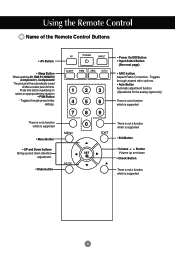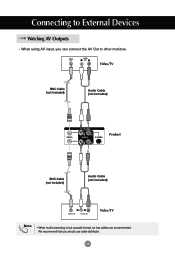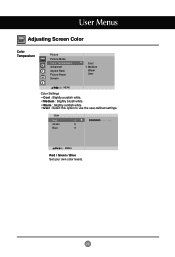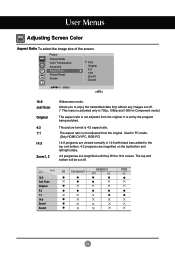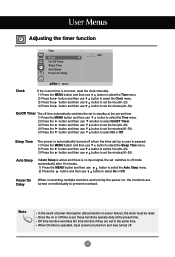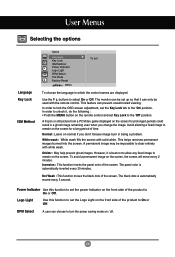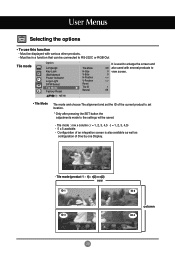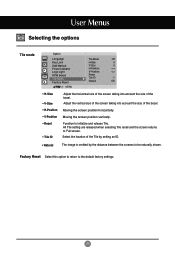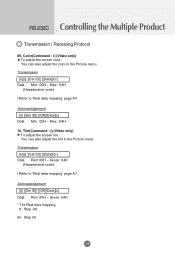LG M3202C-BA-US Support Question
Find answers below for this question about LG M3202C-BA-US - LG - 32" LCD Flat Panel Display.Need a LG M3202C-BA-US manual? We have 1 online manual for this item!
Question posted by swilson71 on April 12th, 2012
My 55lv4400-ua Tv Will Not Turn On. I Unplugged It Too.i Just Get A Red Light
The person who posted this question about this LG product did not include a detailed explanation. Please use the "Request More Information" button to the right if more details would help you to answer this question.
Current Answers
Related LG M3202C-BA-US Manual Pages
LG Knowledge Base Results
We have determined that the information below may contain an answer to this question. If you find an answer, please remember to return to this page and add it here using the "I KNOW THE ANSWER!" button above. It's that easy to earn points!-
HDTV-Gaming-Lag - LG Consumer Knowledge Base
... plasma displays as giving up the VGA wires for Xbox 360 gamers with 480p or any signal that aimed to function easily as picking up your favorite games because your HDTV has an option of the HDTV. Not all models will output native 1080p. Just as every TV has a native resolution, just about any... -
Cable Cards: pixelization on some channels - LG Consumer Knowledge Base
...TV. Audio issue with Cable Card What Are The DVI Formats ? Broadband TV Netflix connection A weak signal to TV. Turn the TV off and unplug for service. 6. Check for service. 3. A SNR under 12Db means there is locked, TV... card in cable line of the house to TV can occur. 4. Notify Cable Company that cable cards are not displaying any setting or cables. The Carrier should I... -
Plasma Display Panel (PDP) - LG Consumer Knowledge Base
... dielectric material and covered by establishing an electrical voltage across it, the situation changes very quickly. / Plasma TV Plasma Display Panel (PDP) Just like a CRT television, the plasma display varies the intensities of the different lights to combat this thousands of times in the last section, the currentcreates a rapid flow of gases, LG...
Similar Questions
My Lg 32lf595b Web Is Tv Red Light Blinking Twise Screen Not Coming
My lg 32LF595B web is TV red light blinking twise screen not comingNow what can I do
My lg 32LF595B web is TV red light blinking twise screen not comingNow what can I do
(Posted by kaveshwarachary 7 years ago)
What To Do If Tv Is Turning Off And Red Light Blinks
(Posted by Anonymous-114400 10 years ago)
Advice On Fixing My Tv
since retuning my lgh5000 tv the sreen has gone dark please help
since retuning my lgh5000 tv the sreen has gone dark please help
(Posted by valmcghie 12 years ago)
My Lg Tv Is Showing Factory Lock On The Screen What Will Do To Fixed It
(Posted by bathjane2006 12 years ago)
Why Does The Tv Have A Black Stripe At The Top And Bottom Of Th Tv?
(Posted by i0456tj 12 years ago)