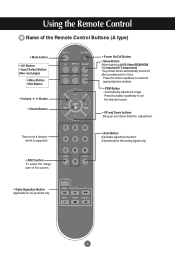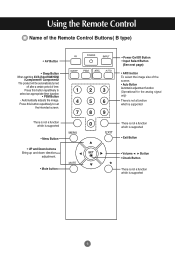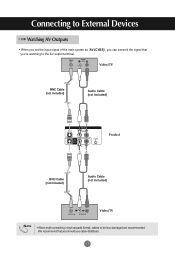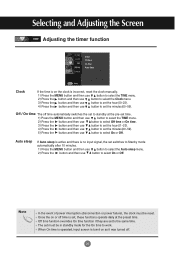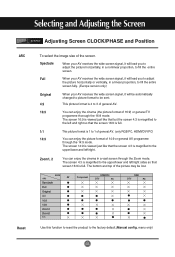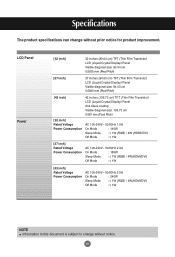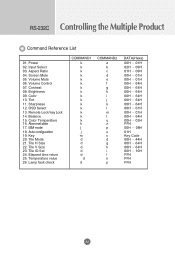LG M3201C-BA Support Question
Find answers below for this question about LG M3201C-BA - LG - 32" LCD Flat Panel Display.Need a LG M3201C-BA manual? We have 2 online manuals for this item!
Question posted by vinodan65 on July 1st, 2011
Screen / Pictre Mute Issue
On LG TV 32LH70YR - when I put my tv on (using IP TV) for sometime nothing happens on screen but after a delay of few min the audio is on but no picture or onscreen display
Current Answers
Related LG M3201C-BA Manual Pages
LG Knowledge Base Results
We have determined that the information below may contain an answer to this question. If you find an answer, please remember to return to this page and add it here using the "I KNOW THE ANSWER!" button above. It's that easy to earn points!-
HDTV-Gaming-Lag - LG Consumer Knowledge Base
... 480i signal. Samsung's DNIe technology is an unfortunate consequence of laggy LCDs and plasma displays as things develop. Of course, we've read a number of ...screen. however, almost all is able to the models you 're in Marvel vs. Capcom 2. Article ID: 3012 Last updated: 26 Jun, 2009 Views: 6874 LG TV Quick Setup Guide Television: No Power Television: Noise/Humming/Popping Problem TV... -
Rear Projection Color TV Instruction Manual: Displaying Text/Captions Setup/Selecting Caption Mode - LG Consumer Knowledge Base
... and then use up /down buttons to select On, EZ Mute or Off. 4. / Projection TV Rear Projection Color TV Instruction Manual: Displaying Text/Captions Setup/Selecting Caption Mode Displaying Text Text services offer a wide variety of information on . captioned program lists, weather forecasts, stock exchange topics, news for hearing-impaired-) filling the TV screen. This commonly happens under... -
Cable Cards: Not getting channels - LG Consumer Knowledge Base
... provider. If an issue with the card has happened or channels are not working properly. Access the FDC portion of the house to 2 hours for firmware update list in cable line of the host diagnostic screen. Article ID: 6400 Views: 507 Clock losing time Television recording issues Television Aspect Ratio LG Broadband TV Wireless Connectivity Options Cable...
Similar Questions
My Lg 32lg60 - Lg - 32' Lcd Tv. After About 10 To 15 Minutes Started Blinking.
my LG 32LG60 - LG - 32" LCD TV. after about 10 to 15 minutes started blinking. plz guide us. Picture...
my LG 32LG60 - LG - 32" LCD TV. after about 10 to 15 minutes started blinking. plz guide us. Picture...
(Posted by shyamgupta838383 9 years ago)
32lg70-ua Lcd Tv Screen All White
My unit is only 1 and 1/2 years old and when my TV is on, the screen shows all white. What could be ...
My unit is only 1 and 1/2 years old and when my TV is on, the screen shows all white. What could be ...
(Posted by utes 12 years ago)
I Have Lg Lcd Tv 32lh30. What Is The Use Of Usb-in Service Connection At The Bac
Can I use USB connection provided at the rear of TV for photo/video? I do not find any instruction o...
Can I use USB connection provided at the rear of TV for photo/video? I do not find any instruction o...
(Posted by shashila 12 years ago)
Lg Tv 32' Lcd 23lh2000 And Hdmi With Ipad 1
I have bought my LG TV in March 2010 and now I bought iPad 1 and tryed to connect it with my TV via ...
I have bought my LG TV in March 2010 and now I bought iPad 1 and tryed to connect it with my TV via ...
(Posted by inkerijarvinen 12 years ago)