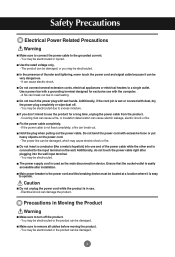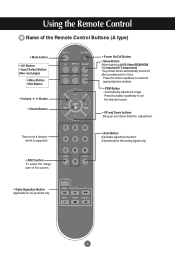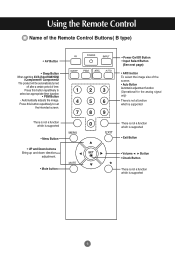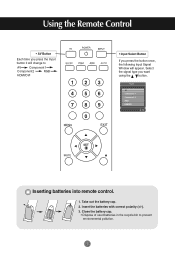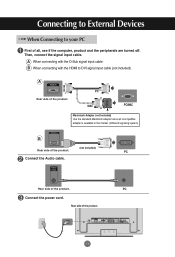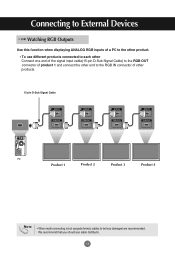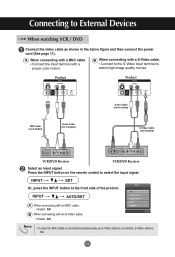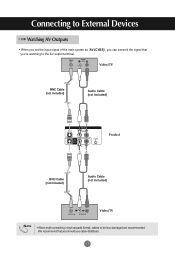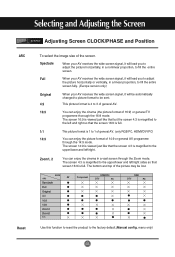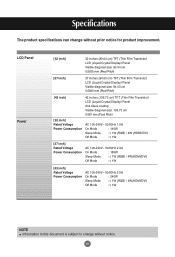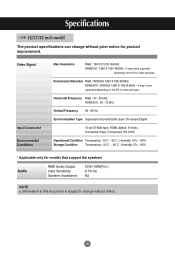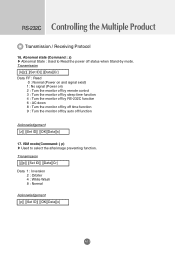LG M3201C-BA Support Question
Find answers below for this question about LG M3201C-BA - LG - 32" LCD Flat Panel Display.Need a LG M3201C-BA manual? We have 2 online manuals for this item!
Question posted by Rwaite3146 on August 26th, 2011
Reads 'no Signal' On My Lg Tv
The person who posted this question about this LG product did not include a detailed explanation. Please use the "Request More Information" button to the right if more details would help you to answer this question.
Current Answers
Related LG M3201C-BA Manual Pages
LG Knowledge Base Results
We have determined that the information below may contain an answer to this question. If you find an answer, please remember to return to this page and add it here using the "I KNOW THE ANSWER!" button above. It's that easy to earn points!-
HDTV-Gaming-Lag - LG Consumer Knowledge Base
...read a number of reports of lag when working with 480i signals (retrogaming), 480p (Wii, PS2), and 720p / 1080i (Xbox 360). Some HDTVs handle this case down . Some HDTVs even produce a game-killing degree of laggy LCDs and plasma displays...yet been released. Television No Power Broadband TV Netflix connection » Not all HDTVs suffer from 480p, 720p, and 1080i to signals coming in -... -
LCD Terminology: Tuning Systems - LG Consumer Knowledge Base
...; 480i, 480p, 720p, 1080i. 480i is SDTV, 480p is the high definition format used by broadcasters. TV:LCD: Terminology Television locks up Television Picture Color PREPARATION: For 26LG30 LCD Display Analog - Capable of 525 lines of digital TV is the new digital television standard. Currently, 1080i is EDTV, and 720p and 1080i are HDTV. Tuning Systems NTSC (National... -
Media Sharing and DLNA Setup on a LG TV - LG Consumer Knowledge Base
...displayed... control panel when ... of LCD's LCD Connections Television: No...LCD TV Media Sharing and DLNA Setup on a LG TV DLNA Setup on the network. Article ID: 6460 Last updated: 21 Jun, 2010 Views: 6202 Also read Broadband TV Netflix connection NetCast Network Install and Troubleshooting LG TV Quick Setup Guide LG Broadband TV Wireless Connectivity Options Also listed in TV -> Plasma TV...
Similar Questions
My Lg 32lg60 - Lg - 32' Lcd Tv. After About 10 To 15 Minutes Started Blinking.
my LG 32LG60 - LG - 32" LCD TV. after about 10 to 15 minutes started blinking. plz guide us. Picture...
my LG 32LG60 - LG - 32" LCD TV. after about 10 to 15 minutes started blinking. plz guide us. Picture...
(Posted by shyamgupta838383 10 years ago)
32lg70-ua Lcd Tv Screen All White
My unit is only 1 and 1/2 years old and when my TV is on, the screen shows all white. What could be ...
My unit is only 1 and 1/2 years old and when my TV is on, the screen shows all white. What could be ...
(Posted by utes 12 years ago)
I Have Lg Lcd Tv 32lh30. What Is The Use Of Usb-in Service Connection At The Bac
Can I use USB connection provided at the rear of TV for photo/video? I do not find any instruction o...
Can I use USB connection provided at the rear of TV for photo/video? I do not find any instruction o...
(Posted by shashila 12 years ago)
Lg Tv 32' Lcd 23lh2000 And Hdmi With Ipad 1
I have bought my LG TV in March 2010 and now I bought iPad 1 and tryed to connect it with my TV via ...
I have bought my LG TV in March 2010 and now I bought iPad 1 and tryed to connect it with my TV via ...
(Posted by inkerijarvinen 12 years ago)