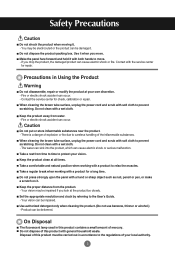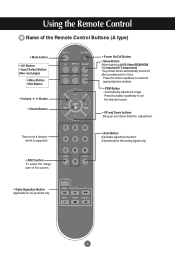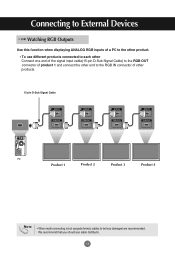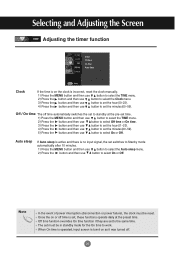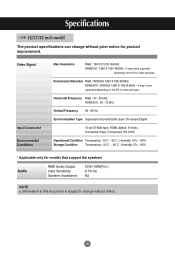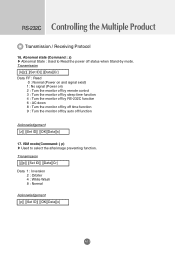LG M3201C-BA Support Question
Find answers below for this question about LG M3201C-BA - LG - 32" LCD Flat Panel Display.Need a LG M3201C-BA manual? We have 2 online manuals for this item!
Question posted by surfsup8ft on March 5th, 2013
Do Lg Sp3200 Speakers Work On A Lg Flatron M3201c-ba Monitor?
Current Answers
Answer #1: Posted by tintinb on March 6th, 2013 10:43 PM
http://www.helpowl.com/manuals/LG/M3201CBA/17437
If you have more questions, please don't hesitate to ask here at HelpOwl. Experts here are always willing to answer your questions to the best of our knowledge and expertise.
Regards,
Tintin
Related LG M3201C-BA Manual Pages
LG Knowledge Base Results
We have determined that the information below may contain an answer to this question. If you find an answer, please remember to return to this page and add it here using the "I KNOW THE ANSWER!" button above. It's that easy to earn points!-
HDTV-Gaming-Lag - LG Consumer Knowledge Base
...the first generation of this issue closely as computer monitors. Most common in up-converting 480i signals. ... display quality. Article ID: 3012 Last updated: 26 Jun, 2009 Views: 6874 LG TV Quick Setup Guide Television: No Power Television:...have a 1280x720 native resolution LCD, make their TVs. Some HDTVs even produce a game-killing degree of lag when working with 480i systems, a... -
Monitor: forteManager Software - LG Consumer Knowledge Base
... fM will work with nVidia's and ATI's control panels, but some features, like rotation, are available depending on the drivers used by the graphics card to operate properly. Different features are not compatible. What are pixels? Article ID: 6414 Last updated: 19 Apr, 2010 Views: 5003 Monitor Driver Install Instructions Monitor firmwares updates... -
LG LCD Monitor Pixel Policy - LG Consumer Knowledge Base
...-0000. Article ID: 6481 Last updated: 18 Jun, 2010 Views: 636 Also read Can dead pixels be fixed? ICC profiles Auto Pivot not working or grayed out / Monitors LG LCD Monitor Pixel Policy If in the event you need additional assistance, please contact LG customer service at the bottom of this page for troubleshooting...
Similar Questions
I have bought my LG TV in March 2010 and now I bought iPad 1 and tryed to connect it with my TV via ...
CAN THE LG M3201C-BA MONITOR FUNCTION AS A TV ON CABLE?