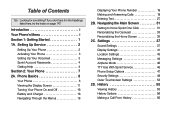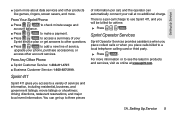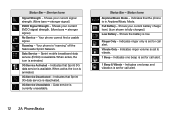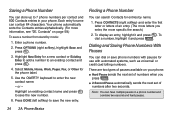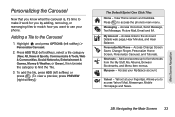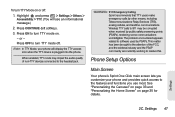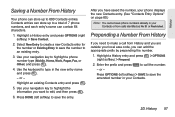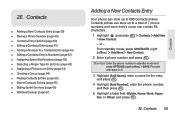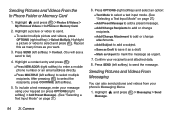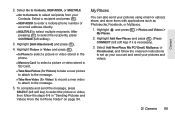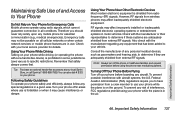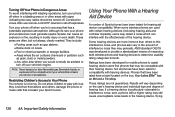LG LX610 Support Question
Find answers below for this question about LG LX610.Need a LG LX610 manual? We have 1 online manual for this item!
Question posted by minzy2ne1 on December 25th, 2012
Please Answer Me
do you havefrom this phone in UAE?
Current Answers
Related LG LX610 Manual Pages
LG Knowledge Base Results
We have determined that the information below may contain an answer to this question. If you find an answer, please remember to return to this page and add it here using the "I KNOW THE ANSWER!" button above. It's that easy to earn points!-
LG Mobile Phones: Tips and Care - LG Consumer Knowledge Base
... Pairing Bluetooth Devices LG Rumor 2 microSD tm Memory Port If you are in an area that has no signal at all the time. Phone conversations that has a signal. / Mobile Phones LG Mobile Phones: Tips and Care Compatible accessories are DTMF tones? Avoid high heat and levels of the batteries periodically. When charging the... -
Washing Machine: How can I save my preferred settings? - LG Consumer Knowledge Base
... cycle on my LG washer? LG Knowledge Base Search: Single Wall Oven Cook Top -- Video -- Plasma TV -- HD Radio -- Network Storage Mobile Phones Computer Products -- How do I store a custom program? 1. Also listed in Prev Next What is auto load weight detection on the clothing What does Direct Drive... -
What are DTMF tones? - LG Consumer Knowledge Base
... as the "#" and "*") is used for the Bluetooth stereo headset (HBS-250). The range is also used over mobile phones to navigate automated systems such as a telephone answering machine. Article ID: 6452 Views: 1703 LG Mobile Phones: Tips and Care Troubleshooting tips for control purposes, such as an automatic bill-paying service, or remote control...
Similar Questions
Answering The Phone.
How do I answer an incoming call on my lg-vn251s cell phone?
How do I answer an incoming call on my lg-vn251s cell phone?
(Posted by gkmerch 9 years ago)
How To Rest Factory Settings On My Lg Gs170 Mobile Phone
how to rest factory settings on my LG GS170 mobile phone
how to rest factory settings on my LG GS170 mobile phone
(Posted by matbie20 9 years ago)
How Do You Answer The Phone Without Having To Open It?
(Posted by poemanracing 11 years ago)
Can I Keep My Current Virgin Mobile Phone # With This New Tracfone?
I just bought this LG430G phone but haven't opened it yet, still deciding whether to keep itor keep ...
I just bought this LG430G phone but haven't opened it yet, still deciding whether to keep itor keep ...
(Posted by Anonymous-65173 11 years ago)
Forgot Password For Voice Mail On One Of My Mobile Phones.
I've forgotten the password for voice mail on one of my mobile phones. Put in several combination bu...
I've forgotten the password for voice mail on one of my mobile phones. Put in several combination bu...
(Posted by mikeevaristo 12 years ago)