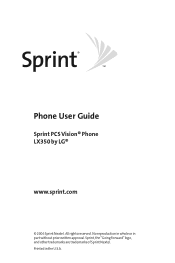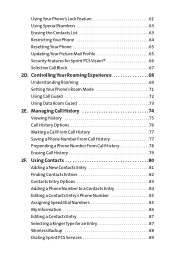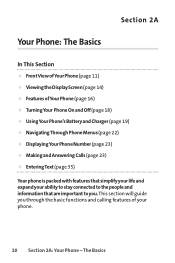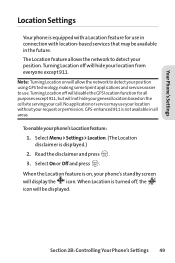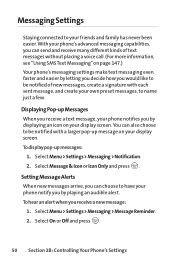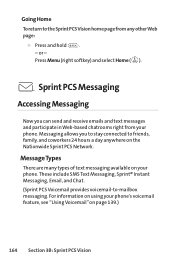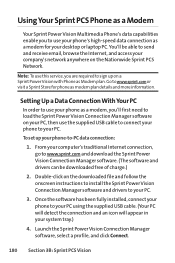LG LX-350 Support Question
Find answers below for this question about LG LX-350 - LG Cell Phone.Need a LG LX-350 manual? We have 2 online manuals for this item!
Question posted by robum on January 19th, 2013
My 4g Lg Phone Detects My Wi-fi But Wont Stay Connectwd To It
The person who posted this question about this LG product did not include a detailed explanation. Please use the "Request More Information" button to the right if more details would help you to answer this question.
Current Answers
Related LG LX-350 Manual Pages
LG Knowledge Base Results
We have determined that the information below may contain an answer to this question. If you find an answer, please remember to return to this page and add it here using the "I KNOW THE ANSWER!" button above. It's that easy to earn points!-
Blu-ray player: Network Troubleshooting - LG Consumer Knowledge Base
...: Network Troubleshooting 2. If the device still fails to connect to the internet, it may be necessary to enter your WEP (wired equivalency privacy) or WPA (Wi-Fi protected access) keys exactly as they were entered into your access point or router are enabled, you will have to the router first, then power... -
Dishwasher powers on wont run - LG Consumer Knowledge Base
.... Article ID: 6357 Views: 515 Dishwasher too many suds Dishwasher odor Dishwasher: How to make sure that nothing in the rack is activated, unit will stay on, but will not shut completetly, check to connect Drain Hose If the door will not run The door must be locked. To cancel the... -
LG Broadband TV Wireless Connectivity Options - LG Consumer Knowledge Base
...party network and gaming adapters: Alternatively, many third-party router manufactures also make adapters that the LG Wi-Fi dongle be used . WF100) is only compatible with the LG television as a wired connection ... local electronics retailers) will not record program » For ease of the Wi-Fi data communication is recommended that can access the network setup menu to have it...
Similar Questions
Lg Spirit 4g Phone. How Yo Close Tabs. Keeps Saying Cannot Open New Tab
(Posted by younglori835 10 years ago)
Using Wi-fi
I bought this phone from straightalk online. Apparently this phone does not get service where I am. ...
I bought this phone from straightalk online. Apparently this phone does not get service where I am. ...
(Posted by mikki61316 10 years ago)
How To Retrieve Contacts O Motion 4g Phone After A Reset
(Posted by thelmareed43 10 years ago)
Wi-fi Keeps Disconnection
I have a lg optimus logic. the wi- fi wont stay connected. It connects then within a second it dis...
I have a lg optimus logic. the wi- fi wont stay connected. It connects then within a second it dis...
(Posted by teresasmall 11 years ago)
My Lg Env Vx9900 Wont Stay On Unless I Hold Down The Start Buutom
My enV9900 wont stay on unless I hold down the star buttin
My enV9900 wont stay on unless I hold down the star buttin
(Posted by Gregs61 12 years ago)