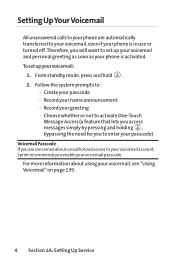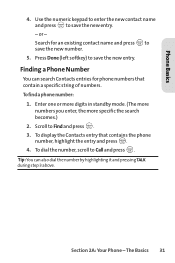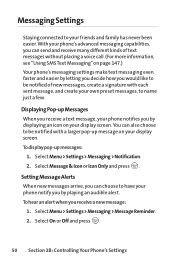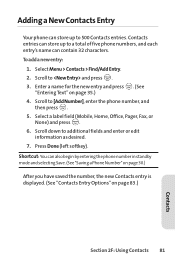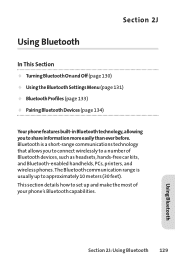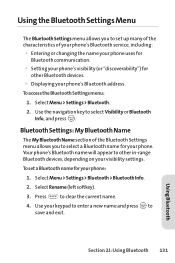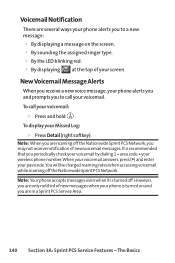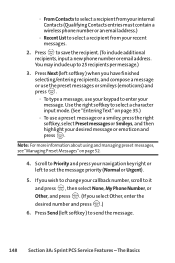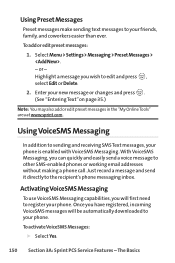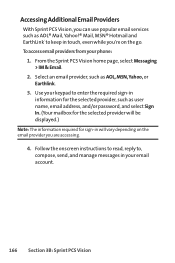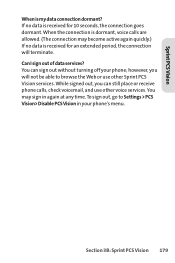LG LX-350 Support Question
Find answers below for this question about LG LX-350 - LG Cell Phone.Need a LG LX-350 manual? We have 2 online manuals for this item!
Question posted by hearts4u on July 4th, 2013
How Do I Set My Suddenlink Email Account On My New Lg Optimus Dynamic Phone?
Went thru every step in every way and it wouldn't let me put it on my email app.
Current Answers
Answer #1: Posted by Odin on July 4th, 2013 6:23 PM
Since you didn't say what you tried ["every step in every way" is no help], I can only refer you to LG's support line: 800-793-8896.
Hope this is useful. Please don't forget to click the Accept This Answer button if you do accept it. My aim is to provide reliable helpful answers, not just a lot of them. See https://www.helpowl.com/profile/Odin.
Answer #2: Posted by connie6598 on July 8th, 2013 1:36 PM
Hello heart4u- My name is Connie and I am with Suddenlink. I would be happy to provide you with our email settings. Please email me at connie-AT-suddenlink-DOT-com. Thank you.
Related LG LX-350 Manual Pages
LG Knowledge Base Results
We have determined that the information below may contain an answer to this question. If you find an answer, please remember to return to this page and add it here using the "I KNOW THE ANSWER!" button above. It's that easy to earn points!-
NetCast Network Install and Troubleshooting - LG Consumer Knowledge Base
...power line. See below for another way to maintain a high speed for...on hold, the "handshake" between each step. There are still having issues ...stream. If a customer's account is for it to use the auto setting and your router (or...that pinging was successful. Call or email us at the bottom of your... router. Most of the Internet apps should ping "moviecontrol.netflix.com... -
Washing Machine: How can I save my preferred settings? - LG Consumer Knowledge Base
...Custom Program location on WM2601HW Article ID: 6335 Last updated: 24 Mar, 2010 Print Email to the desired settings. 3. More articles Knowledgebase by category: ____ Refrigerators -- Electric Range Microwave oven Washers...What is the maximum spin speed on my LG washer? Video -- Network Storage Mobile Phones Computer Products -- What is the quick cycle option for 3 seconds. What is... -
DDNS Setup for LG Networked Attached Storage - LG Consumer Knowledge Base
...Dynamic Domain Name System. DDNS stands for LG Networked Attached Storage LG Networked Attached Storage DDNS Setup 1) Overview 2) Terminology 3) Setup Using UPnP 4) Setup Using DMZ 5) Troubleshooting By default, your ISP gives your new...static because the DMZ settings use a static IP address. 4) Now you will automatically send your router a dynamic IP address. Your ...
Similar Questions
Name Doesn't Display On Outgoing Calls
Why does my name not displat on outgoing calls? Is there a way to fix this? I have an LG Optimus Log...
Why does my name not displat on outgoing calls? Is there a way to fix this? I have an LG Optimus Log...
(Posted by Weedmanwest 10 years ago)
Lg Spirit 4g Phone. How Yo Close Tabs. Keeps Saying Cannot Open New Tab
(Posted by younglori835 10 years ago)
Lg Optimus Dynamic Phone Icons
the booklet with my phone decribes only a few of the icons on my phone, how do I get a list of all t...
the booklet with my phone decribes only a few of the icons on my phone, how do I get a list of all t...
(Posted by cbarkman52 10 years ago)
My Lg Phone With Double Minutes Battery Died Can I Transfer My Minutes To New Lg
(Posted by rleena11 11 years ago)
Setting Up Email Account On Lg Freedom
I need step by step instrucions to set up my email account
I need step by step instrucions to set up my email account
(Posted by eberres 11 years ago)