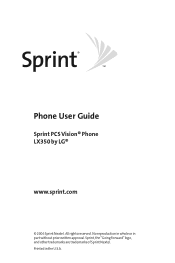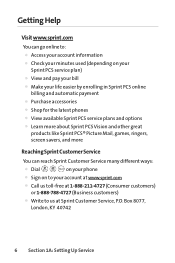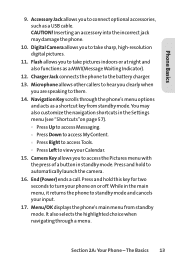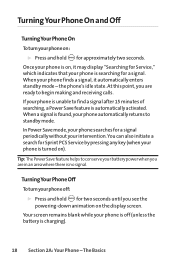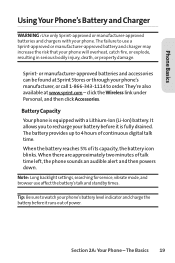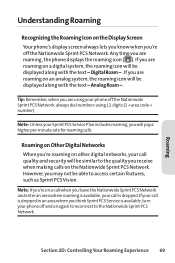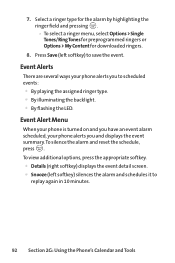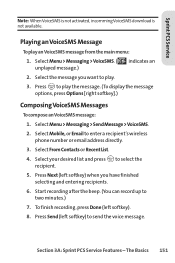LG LX-350 Support Question
Find answers below for this question about LG LX-350 - LG Cell Phone.Need a LG LX-350 manual? We have 2 online manuals for this item!
Question posted by rleena11 on May 2nd, 2013
My Lg Phone With Double Minutes Battery Died Can I Transfer My Minutes To New Lg
The person who posted this question about this LG product did not include a detailed explanation. Please use the "Request More Information" button to the right if more details would help you to answer this question.
Current Answers
Related LG LX-350 Manual Pages
LG Knowledge Base Results
We have determined that the information below may contain an answer to this question. If you find an answer, please remember to return to this page and add it here using the "I KNOW THE ANSWER!" button above. It's that easy to earn points!-
Pairing Bluetooth Devices LG Rumor 2 - LG Consumer Knowledge Base
...for the Bluetooth stereo headset (HBS-250). microSD tm Memory Port Advanced Phone Book Features: Entering Wait and Pause periods / Mobile Phones Pairing Bluetooth Devices LG Rumor 2 NOTE: Once found, it... with the handset to place the device into pairing mode. 1. Transfer Music & Pictures LG Voyager Mobile Phones: Lock Codes What are pairing to pair must be able to begin ... -
Transfer Music & Pictures LG Dare - LG Consumer Knowledge Base
...;Mass Storage Note: If the "Found New Hardware Wizard" appears, select cancel and proceed to your phone). The PC will recognize the phone as a 'removable disk'. Article ID: 6131 Last updated: 23 Jun, 2009 Views: 10827 Also read Pairing Bluetooth Devices LG Dare Transfer Music & Pictures LG Voyager Mobile Phones: Lock Codes Troubleshooting tips for the... -
LG Room / Window AC General FAQ - LG Consumer Knowledge Base
... a single-hung or double-hung window. Do I choose the right air conditioner for your home will cycle on and off every 2-3 minutes to decrease the energy ...consumption of the room. ANSWERS: Many factors should be able to be done if the unit is not meant to run Window AC Cycles on and off Window AC is Freezing up against the bottom of batteries...
Similar Questions
Lg Spirit 4g Phone. How Yo Close Tabs. Keeps Saying Cannot Open New Tab
(Posted by younglori835 10 years ago)
How Do I Set My Suddenlink Email Account On My New Lg Optimus Dynamic Phone?
Went thru every step in every way and it wouldn't let me put it on my email app.
Went thru every step in every way and it wouldn't let me put it on my email app.
(Posted by hearts4u 10 years ago)
Existing Customer Tracfone Min Transfer To New Lg840g
I have a Lg 800g existing customer and same number for 6 years, now I want to buy an Lg840g and want...
I have a Lg 800g existing customer and same number for 6 years, now I want to buy an Lg840g and want...
(Posted by hankjd17 11 years ago)
New Battery
how do I reset LG phone with new battery installed?
how do I reset LG phone with new battery installed?
(Posted by mckinleyorama 11 years ago)