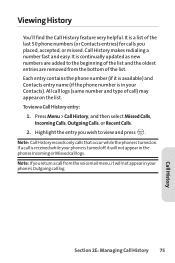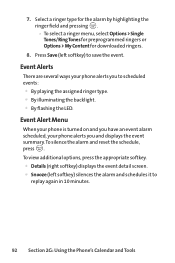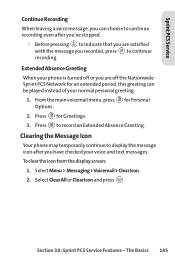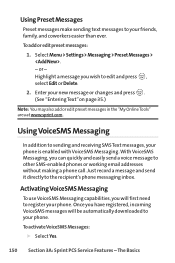LG LX-350 Support Question
Find answers below for this question about LG LX-350 - LG Cell Phone.Need a LG LX-350 manual? We have 2 online manuals for this item!
Question posted by wakendagrl on April 3rd, 2013
Lg Phone Incoming Call Has Voice Saying Call Instead Of Ring Tone How To Get Pho
how to get phone to ring
Current Answers
Related LG LX-350 Manual Pages
LG Knowledge Base Results
We have determined that the information below may contain an answer to this question. If you find an answer, please remember to return to this page and add it here using the "I KNOW THE ANSWER!" button above. It's that easy to earn points!-
Pairing Bluetooth Devices LG Rumor 2 - LG Consumer Knowledge Base
...displayed, consult the owner's manual for the device intended for the Bluetooth device. Press / Mobile Phones Pairing Bluetooth Devices LG Rumor 2 NOTE: Once found, it will be able to access...applicable), the pairing process will populate in pairing mode. If this example, we are DTMF tones? With the handset closed press the ok button on the option to "Pair ... -
LG Mobile Phones: Tips and Care - LG Consumer Knowledge Base
... cause liquid damage to keep battery life longer during phone calls: Avoid using your phone when it will drain the phone's battery faster than in underground, mountain, or areas where the signal strength is raining. / Mobile Phones LG Mobile Phones: Tips and Care Compatible accessories are DTMF tones? Keep the battery charged all such as charging is... -
What are DTMF tones? - LG Consumer Knowledge Base
... steps are for general use digital signals instead of tones. The land-line phone system can this help? a low-frequency tone and a high-frequency tone - Some numbers will more than likely fix the problem. Each number on the dial pad generates the corresponding DTMF tone for that tone to as phone menus, voice menus and other advanced calling services...
Similar Questions
My Phone Says Sim Unlock-1. Do You Have A Code For This?
(Posted by aprilcw333 10 years ago)
Lg Spirit 4g Phone. How Yo Close Tabs. Keeps Saying Cannot Open New Tab
(Posted by younglori835 10 years ago)
My Lg Phone
I stopped receiving calls on March 2, 2013. When ever someone calls it goes straight to voice mai...
I stopped receiving calls on March 2, 2013. When ever someone calls it goes straight to voice mai...
(Posted by valounide45 11 years ago)
Incoming Calls Won't Ring
Last few days incoming calls don't ring, and I've tried numerous things to get the phone to ring wit...
Last few days incoming calls don't ring, and I've tried numerous things to get the phone to ring wit...
(Posted by beverlydahl 12 years ago)