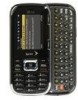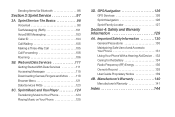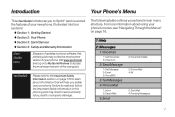LG LX265 Support Question
Find answers below for this question about LG LX265 - LG Rumor 2 Cell Phone.Need a LG LX265 manual? We have 1 online manual for this item!
Question posted by poulsonk on March 20th, 2012
I Have A Lg265 Rumour2 Phone
Current Answers
Answer #1: Posted by 1stLadyDawn on March 20th, 2012 9:10 AM
Begin with History on page 46 of the manual - page 58 of the pdf format which you can see by scrolling across the lower part of the screen.
Your History maintains a list of the last 60 calls (or contact entries) you placed, accepted or missed (if your phone was on) to enable easy redialing. (move to page 47 of the manual - page 59 of the pdf)
- Press Menu/OK and go to History
- Highlight the entry and press Menu/OK
- Press the OPTIONS (the right soft key) to display your options
- Options include: New Group, Save Contact, Contact details, Delete, and Delete all entries.
- With the number highlighted for calls placed, select Delete and you have deleted that entry
- note: if you have made a selection error, press the right softkey to Cancel the operation and return to the previous menu
Remember the phone will automatically save the most recent numbers in History and delete the oldest, so if there is a contact you wish to save, do so before the phone deletes it.
Related LG LX265 Manual Pages
LG Knowledge Base Results
We have determined that the information below may contain an answer to this question. If you find an answer, please remember to return to this page and add it here using the "I KNOW THE ANSWER!" button above. It's that easy to earn points!-
LG Mobile Phones: Tips and Care - LG Consumer Knowledge Base
... longer during phone calls: Avoid using your phone. When charging the phone, remove the phone from our accessories site . NOTE: During normal operation and use or keeping phones in an ...Rumor 2 microSD tm Memory Port Use a carry case for cleaning and care of the batteries periodically. Do not use acetone or any chemicals to clean the phone. Article ID: 6278 Views: 12344 Mobile Phones... -
What are DTMF tones? - LG Consumer Knowledge Base
... used for control purposes, such as phone menus, voice menus and other advanced calling services. Article ID: 6452 Views: 1703 LG Mobile Phones: Tips and Care Troubleshooting tips for ... Pairing Bluetooth Devices LG Rumor 2 For troubleshooting purposes: If the cell phone is used over mobile phones to determine which key was pressed, enabling dialing. The land-line phone system can then "listen... -
Mobile Phones: Lock Codes - LG Consumer Knowledge Base
... lock code is the last 4 digits of codes. Another code that may delete the information from the Service Provider. PIN / PIN1 It is finished, the...Dial List. 2222 The LG CT810 (Incite) is usually required or requested when wanting to Unlock the Phone after which the SIM card will permanently block it . Call Barring disallows calls to or provide these types of the cell phone number...
Similar Questions
this phne was given to me by someone who was just getting rid of an old phone i cant get a hold of t...
how do i delete recently used numbers from my lg420g phone?