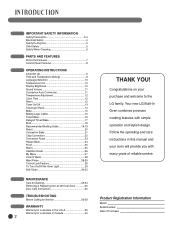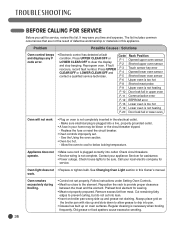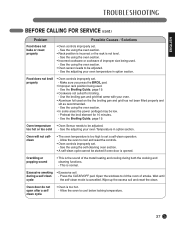LG LWD3081ST Support Question
Find answers below for this question about LG LWD3081ST - Double Electric Oven.Need a LG LWD3081ST manual? We have 3 online manuals for this item!
Question posted by fgfisher on June 8th, 2013
Oven Temperature
The top oven is not getting hot, the fan is working but the electric heather does not turn on. The bottom oven is working fine.
Current Answers
Related LG LWD3081ST Manual Pages
LG Knowledge Base Results
We have determined that the information below may contain an answer to this question. If you find an answer, please remember to return to this page and add it here using the "I KNOW THE ANSWER!" button above. It's that easy to earn points!-
My dishwasher isn't cleaning. - LG Consumer Knowledge Base
...the wash cycle heating the water. Making sure that no dishes or detergent. 9. If the water temperature is the issue. Run the sink water until it is not installed properly this is too low ... wash cycle and redeposit food back onto the dishes. If the drain hose is from turning). 7. or it begins to get hot prior to load type and cycle. 4. It can you have a food grinder built in... -
Plumbing Noises - LG Consumer Knowledge Base
...temperature...turns clear. When selecting a new pressure reducing valve make noise. If that is the sound you are hearing that run the appliance, the water hammer should work . A continuous thump, thump, thump noise, consisting of evenly spaced thumps when the water is running may get hot...work fine for this will work . Even though these pressure spikes. This works...double... electricity,... -
What's the microwave? - LG Consumer Knowledge Base
... the food and make the temperature rise. So if you have no use for heating foods by the electric wave (ultra high frequency wave using 2450 MHz like the ordinary electric range. Because it doesn't become hot like that of the fond get hot either, when heat is never emitted. The Microwave oven cook food using for...
Similar Questions
Got A Second Hand Lg Lwd3081st. Telescopic Drawer Seems To Be Too Narrow...
the telescopic drawer doesn't lock into place and keeps on falling. Is there something I'm doing wro...
the telescopic drawer doesn't lock into place and keeps on falling. Is there something I'm doing wro...
(Posted by louping67 4 years ago)
How Do You Know How Much To Adjust The Cavity Temperature? Oven Runs Cooler?
(Posted by denpaul 12 years ago)
I Need A Copy Of The User Manual For Lg Double Oven, Model # Lwd3081st
(Posted by jwhendrickson 12 years ago)
How Would You Rate The Electric Lg Wall Oven Model Lws308?
(Posted by phoeschler 14 years ago)
I Have Installed The Lg Lws3081.all Works Except Elements Don't Heat Up.why?
all seems to work fine.we enter a temperature and fan goes on but there is no heating of the element...
all seems to work fine.we enter a temperature and fan goes on but there is no heating of the element...
(Posted by pasnack2 14 years ago)