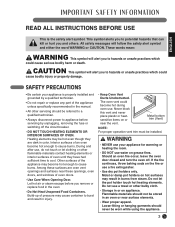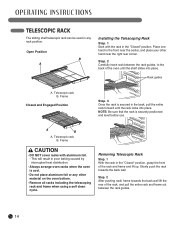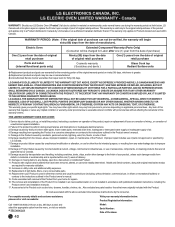LG LWS3081ST Support Question
Find answers below for this question about LG LWS3081ST - 30in Single Electric Wall Oven.Need a LG LWS3081ST manual? We have 3 online manuals for this item!
Question posted by pasnack2 on March 23rd, 2010
I Have Installed The Lg Lws3081.all Works Except Elements Don't Heat Up.why?
all seems to work fine.we enter a temperature and fan goes on but there is no heating of the elements.Oven does not heat at all. what can we do?
Current Answers
Related LG LWS3081ST Manual Pages
LG Knowledge Base Results
We have determined that the information below may contain an answer to this question. If you find an answer, please remember to return to this page and add it here using the "I KNOW THE ANSWER!" button above. It's that easy to earn points!-
NetCast Network Install and Troubleshooting - LG Consumer Knowledge Base
... Quick Setup doesn't work fine. Search or click ...to the Internet. Activate Netflix on . How do . This article discusses both installation and troubleshooting. Quick Setup 1) Connect the TV to your network. By Ethernet ... of the Internet apps should work. Also tell us that addresses My Media and Network File Sharing if you can be default) and press Enter. 4) Wait for LG NetCast... -
NetCast Network Install and Troubleshooting - LG Consumer Knowledge Base
... of poor video quality could also be default) and press Enter. 3) Wait for LG NetCast network enabled TVs. Your internet... issues please check to open . This article discusses both installation and troubleshooting. By network, we 'll list any problems...160; [If it doesn't list settings it still doesn't work fine. Or, the router will list the settings it found and type it... -
Making space for Washing Machine - LG Consumer Knowledge Base
... Level floor • Never install the washer on a solidly constructed floor. • Article ID: 3081 Last updated: 02 Sep, 2008 Views: 1323 Washing Machine: Clothes do they work ? Additional spacing should also ... Wood floors may need to be installed on a platform or weakly supported structure. / Washers Making space for wall, door and floor moldings. • Washing machine has UE...
Similar Questions
Lwc3063bd Totally Dead This Morning...not Even A Clock. Worked Fine Last Night.
Lwc3063bd totally dead this morning...not even a clock. Worked fine last night. All CBs appear to be...
Lwc3063bd totally dead this morning...not even a clock. Worked fine last night. All CBs appear to be...
(Posted by SkyMac79 1 year ago)
The Elements Don't Work
(Posted by Anonymous-166786 3 years ago)
Installation Instructions
DO YOU HAVE THE INSTALLATION INSTRUCTIONS FOR THE LWD3081ST - LG BUILT IN DOUBLE WALL OVEN?
DO YOU HAVE THE INSTALLATION INSTRUCTIONS FOR THE LWD3081ST - LG BUILT IN DOUBLE WALL OVEN?
(Posted by WCSS 11 years ago)
Install Manual For And Lg Wall Oven
I need a install maunal for an LG wall oven model # LWS3081sr, please.
I need a install maunal for an LG wall oven model # LWS3081sr, please.
(Posted by Anonymous-28699 12 years ago)