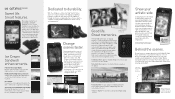LG LW770 Support Question
Find answers below for this question about LG LW770.Need a LG LW770 manual? We have 3 online manuals for this item!
Question posted by YATOSD13 on March 9th, 2014
How To Pair My Brand Of Phone To 2007 Dodge Caliber/uconnect
Current Answers
Answer #1: Posted by BusterDoogen on March 9th, 2014 6:25 PM
I hope this is helpful to you!
Please respond to my effort to provide you with the best possible solution by using the "Acceptable Solution" and/or the "Helpful" buttons when the answer has proven to be helpful. Please feel free to submit further info for your question, if a solution was not provided. I appreciate the opportunity to serve you.
Related LG LW770 Manual Pages
LG Knowledge Base Results
We have determined that the information below may contain an answer to this question. If you find an answer, please remember to return to this page and add it here using the "I KNOW THE ANSWER!" button above. It's that easy to earn points!-
What are DTMF tones? - LG Consumer Knowledge Base
... to recognize the numbers being input for direct dialing, but a different lower frequency. The land-line phone system can this help? microSD tm Memory Port Pairing Bluetooth Devices LG Rumor 2 a low-frequency tone and a high-frequency tone - Mobile phone networks use and not for any specific model) o MENU o SETTINGS o DTMF Tones o Normal or Long... -
Chocolate Touch (VX8575) Back Cover Removal and Installation - LG Consumer Knowledge Base
... el lateral superior del teléfono. Sostenga firmemente el teléfono con ambas manos (como desmostrado). 3. Pictures LG Dare LG Mobile Phones: Tips and Care Mobile Phones: Lock Codes Pairing Bluetooth Devices LG Dare To Install the back cover 1. Deslice la cubierta de la batería hacia arriba con sus dedos hasta que... -
Mobile Phones: Lock Codes - LG Consumer Knowledge Base
... when performing Reset Defaults. either from the PHONE memory and the lock code will permanently block it does not have the phone re-programmed. Mobile Phones: Lock Codes I. PUK This code... and forgotten: the service provider must be obtained. Article ID: 6450 Views: 4816 Pairing Bluetooth Devices LG Dare PIN / PIN1 It is used to allow for when the PIN2...
Similar Questions
my car will not pick up my bluetooth for this phone. i have made sure bluetooth is on. it says make ...
After pairing my ATT LG GU295 phone with my new Samsung laptop's Bluetooth, and it said "successful"...