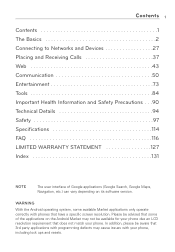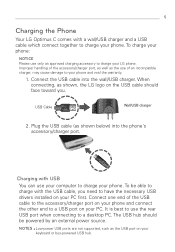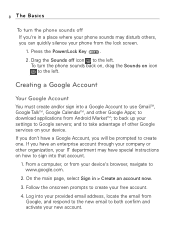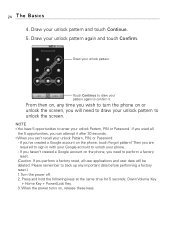LG LW690 Support Question
Find answers below for this question about LG LW690.Need a LG LW690 manual? We have 3 online manuals for this item!
Question posted by anmpat on November 9th, 2013
How Do I Unlock My Lg Android Phone Model Lw690
The person who posted this question about this LG product did not include a detailed explanation. Please use the "Request More Information" button to the right if more details would help you to answer this question.
Current Answers
Related LG LW690 Manual Pages
LG Knowledge Base Results
We have determined that the information below may contain an answer to this question. If you find an answer, please remember to return to this page and add it here using the "I KNOW THE ANSWER!" button above. It's that easy to earn points!-
What are DTMF tones? - LG Consumer Knowledge Base
... for the lower frequencies and 1209 Hz and 1633 Hz for the higher frequencies. Mobile phone networks use and not for any specific model) o MENU o SETTINGS o DTMF Tones o Normal or Long With touch-tone land-line phones, pressing a key on a phone keypad (as well as a grid, each row represents a low frequency, and each column represents... -
Mobile Phones: Lock Codes - LG Consumer Knowledge Base
... the information from the Handset, and to have the phone re-programmed. Mobile Phones: Lock Codes I. GSM Mobile Phones: The Security Code is 2431 Should the code be changed , the only way to reset it can only be contacted to Unlock the Phone after the phone turns on the phone. The default is locked, to Erase Contacts and... -
Advanced Phone Book Features: Entering Wait and Pause periods - LG Consumer Knowledge Base
... for the specified amount of time, and then automatically release the specified number to produce the "P"- Voicemail - *##pppp#### ⇒8 seconds/2 seconds = 4; The phone pauses for . If the number is saved on the phone model, and will be an option to insert the pauses and waits, or the "*" key can be typed into the...
Similar Questions
How Do You Unlock An Lg Android Phone Model # Lgl45c And How Do I Get A Pin #to
unlock it
unlock it
(Posted by Tura 10 years ago)
How To Use Lg Straight Talk Android Phones Model Number Lgl55c
(Posted by rosjw 10 years ago)