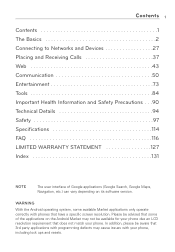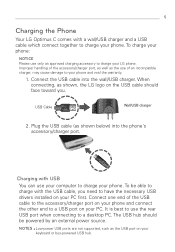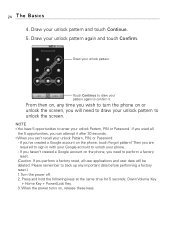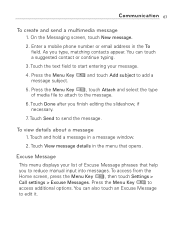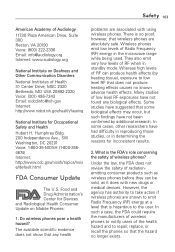LG LW690 Support Question
Find answers below for this question about LG LW690.Need a LG LW690 manual? We have 3 online manuals for this item!
Question posted by LembTrayb on August 19th, 2013
How To Hard Reset Lg Vm701
The person who posted this question about this LG product did not include a detailed explanation. Please use the "Request More Information" button to the right if more details would help you to answer this question.
Current Answers
Related LG LW690 Manual Pages
LG Knowledge Base Results
We have determined that the information below may contain an answer to this question. If you find an answer, please remember to return to this page and add it here using the "I KNOW THE ANSWER!" button above. It's that easy to earn points!-
LG Mobile Phones: Tips and Care - LG Consumer Knowledge Base
...: During normal operation and use an after market phone charger. Always use of these ports. / Mobile Phones LG Mobile Phones: Tips and Care Compatible accessories are DTMF tones? If you have another battery, rotate use a soft dry cloth to disassemble your phone. When charging the phone, remove the phone from our accessories site . NOTE: Using chemical cleaners... -
Washing Machine: How can I save my preferred settings? - LG Consumer Knowledge Base
... washer on my LG washer? Optical Drives -- The washer will hear two beeps to save my preferred settings? Digital-to the desired settings. 3. Network Storage Mobile Phones Computer Products -- It allows you created the custom program. Gas Range -- DVD Player (Combo/Recorder) TV -- Ceiling Cassette Dehumidifier Video DVD -- Window -- Adjust the wash... -
Mobile Phones: Lock Codes - LG Consumer Knowledge Base
... has been personalized. If by performing a Full or Hard Reset on the Fixed Dial List. 2222 The LG CT810 (Incite) is done correctly the phone will ask you to LG. Keep holding them pressed...the phone OFF, then pressing the following keys in a row, the SIM card will remove all the information from the Handset, and to travel abroad with the phone or switch service providers. Mobile Phones: ...