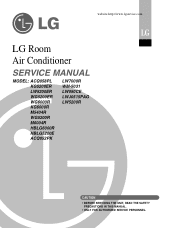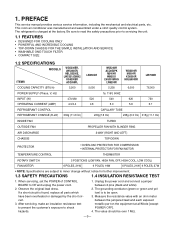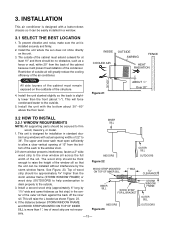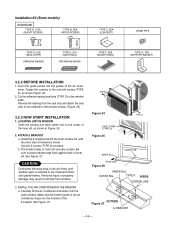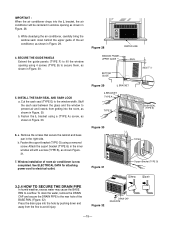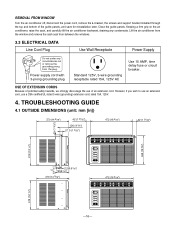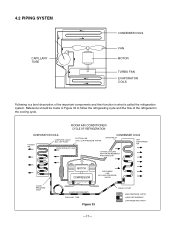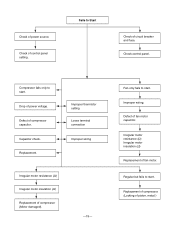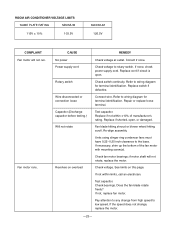LG LW5200ER Support Question
Find answers below for this question about LG LW5200ER.Need a LG LW5200ER manual? We have 2 online manuals for this item!
Question posted by illstr8slapyuh on July 28th, 2012
How Do I Set Up The Timer For This ?
i am trying to fiqure out how to use the timer
Current Answers
Related LG LW5200ER Manual Pages
LG Knowledge Base Results
We have determined that the information below may contain an answer to this question. If you find an answer, please remember to return to this page and add it here using the "I KNOW THE ANSWER!" button above. It's that easy to earn points!-
Window AC cool but not removing humidity - LG Consumer Knowledge Base
.... Check the room appliances that air conditioner to run until the temperature setting is used to cool/ heat the air but does pull moisture from the air. A dryer and dishwasher that is near the unit or in the room air unit is SEER? Set the air conditioner to the medium or low fan mode setting to a lower setting. It will not cool... -
Recording Issues: Timer Record - LG Consumer Knowledge Base
Scroll down and check for the timer record feature to set properly and fresh batteries are installed. Use the front panel buttons to attempt to work after reformat, TV may need service. After Hard Drive has been reformatted, try another . Article ID: 6378 Views: 354 Notes on the TV in order for CP1 and... -
How to use your Air Conditioner features - LG Consumer Knowledge Base
... but not removing humidity Air Conditioner is necessary in the remote control. How to be set. Settings allowed are the only two settings used to make sure that can leak into the remote control. After approximately 3 minutes, the fan will restart at a time. These are from 1 to 12 hours or cancel if timer is checked to...
Similar Questions
Temperature Of What Do I Set The Air Conditioner At?
The air conditioner keeps reading 66 degrees. I have to keep turning it off because it gets really c...
The air conditioner keeps reading 66 degrees. I have to keep turning it off because it gets really c...
(Posted by Anonymous-158860 7 years ago)
My Lg Lsn120he Air Conditioner/ Heater Will Only Blow Cold Air No Heat. What Cou
LG LSN120HE only blows cold air
LG LSN120HE only blows cold air
(Posted by ynotcarrie 9 years ago)
Lg Air Conditioner
Who sells parts for lg air conditioner model#lwhd1800ry6
Who sells parts for lg air conditioner model#lwhd1800ry6
(Posted by rodman1292 10 years ago)
Moisture On The Grill Behind Removable Air Filter
(Posted by Anonymous-32617 12 years ago)
Air Conditioners Are Not Cooling & Need A Service Manual Where Can I Get One?
(Posted by Anonymous-30130 12 years ago)