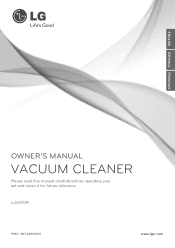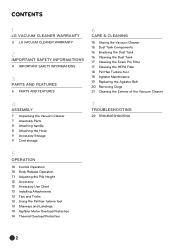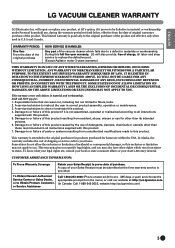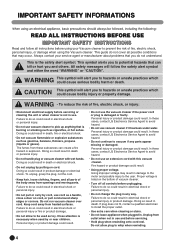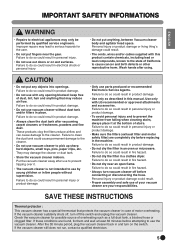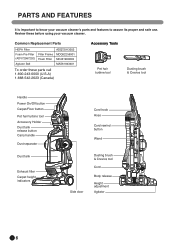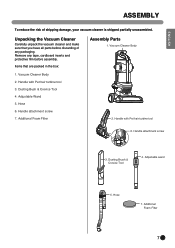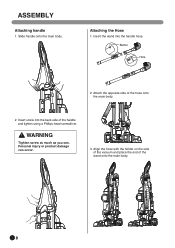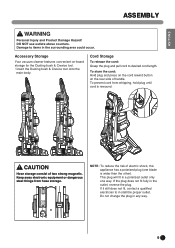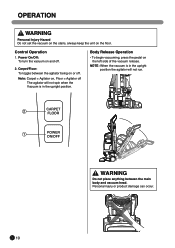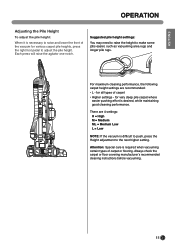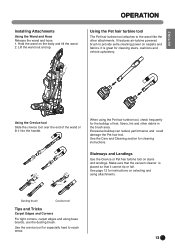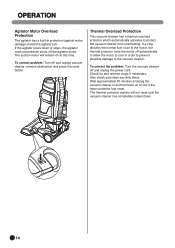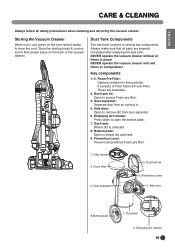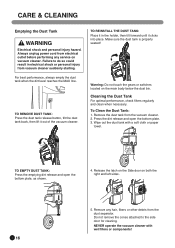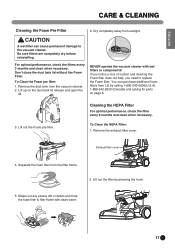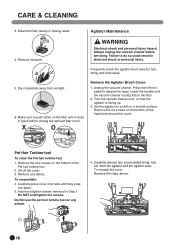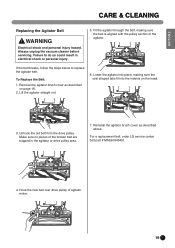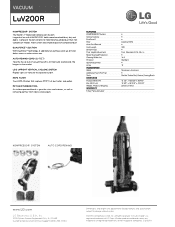LG LUV200R Support Question
Find answers below for this question about LG LUV200R.Need a LG LUV200R manual? We have 2 online manuals for this item!
Question posted by ejsdevries on September 22nd, 2012
Overheating
How can I stop the vacuum from overheating? Am I putting the heppa filter in wrong?
Current Answers
Related LG LUV200R Manual Pages
LG Knowledge Base Results
We have determined that the information below may contain an answer to this question. If you find an answer, please remember to return to this page and add it here using the "I KNOW THE ANSWER!" button above. It's that easy to earn points!-
Cleaning your Plasma/LCD TV Screen - LG Consumer Knowledge Base
... Step 4 : Lightly spray the cleaning solution from cooling vents on your screen will help prevent overheating. ♦ Step 5 : Plasma TV units can generate a lot of microfiber). Helpful Hints &#...the Plasma TV cleaning kit. chemicals can damage your TV screen. Do not use vacuum attachments on the rear panel this can also protect the screen from damage and ... -
*How to clean your Plasma TV - LG Consumer Knowledge Base
...Instruction Manual that your TV can cause damage or discoloration to your screen and panel. Use a vacuum on low setting with a soft lint free cloth (such as microfiber). If there is ... Harsh cleaners containing certain chemicals can I use cleaners that your plasma TV operates without overheating. You can do damage to the coating on your plasma TV screen Do not ... -
LG Vacuum Belt Replacement - LG Consumer Knowledge Base
... agitator out and slip it away from it in place. There is in place the agitator can be put in place then you will be lined up with a groove in the vacuum head for the agitator to fit back in place. Replace the cover and the six screws to secure...
Similar Questions
Looking For Adq72913302 Filter For Lg Luv200r
looking for 1-3 adq72913302 hepa filters for LG LUV200r
looking for 1-3 adq72913302 hepa filters for LG LUV200r
(Posted by PATRICKHIGGINS 4 years ago)
My Vacuum Is Not Picking Up Any Dirt And There's No Suction?
(Posted by carlos2lits17002 8 years ago)
Motor For Kompressor Vacuum Cleaner
Hi am checking on a motor for a Kompressor LuV200r Vacuum cleaner P/No: MFL62800201 availablity and ...
Hi am checking on a motor for a Kompressor LuV200r Vacuum cleaner P/No: MFL62800201 availablity and ...
(Posted by shaddy41417 11 years ago)