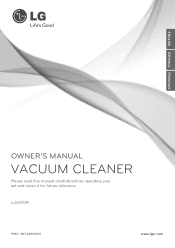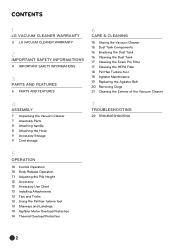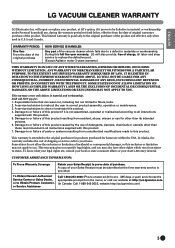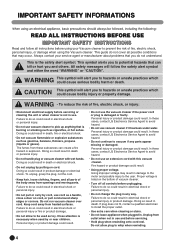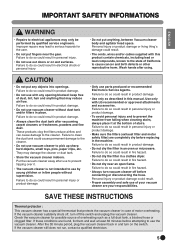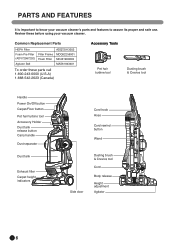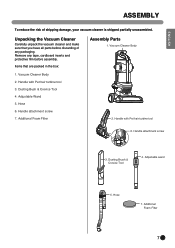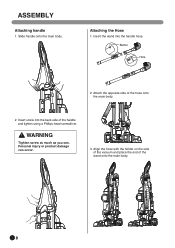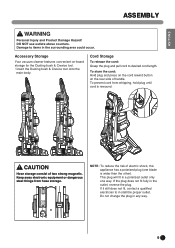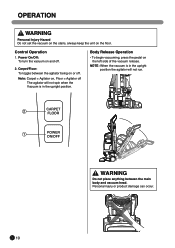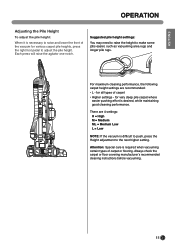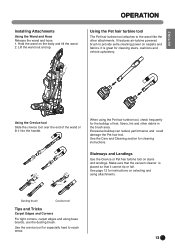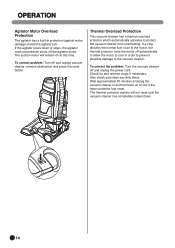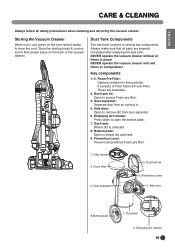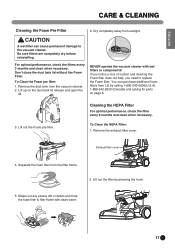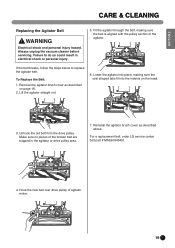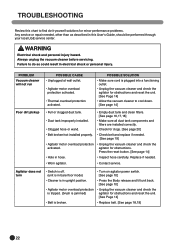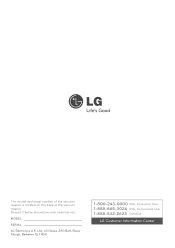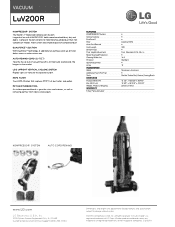LG LUV200R Support Question
Find answers below for this question about LG LUV200R.Need a LG LUV200R manual? We have 2 online manuals for this item!
Question posted by mabemmy on August 22nd, 2014
How To Replace Lg Luv200r Vacuum Belt
The person who posted this question about this LG product did not include a detailed explanation. Please use the "Request More Information" button to the right if more details would help you to answer this question.
Current Answers
Related LG LUV200R Manual Pages
LG Knowledge Base Results
We have determined that the information below may contain an answer to this question. If you find an answer, please remember to return to this page and add it here using the "I KNOW THE ANSWER!" button above. It's that easy to earn points!-
How to properly clean your dehumidifier - LG Consumer Knowledge Base
...to see if the drain hose is leaking due a bad connector, if this can use the vacuum attachments to allow for bedrooms, kitchens, dens and bathrooms. It also depends on a day where...gaps between the unit and wall that your dehumidifier. - To properly clean the vents you are replaced before placing back into the power supply. Make sure that all parts are using the ... -
LG Vacuum Maintenance - LG Consumer Knowledge Base
... the dishwasher. If maintained properly, these filters do not need to be cleaned at least every 3 months. All items should be replaced. Article ID: 6459 Last updated: 08 Jul, 2010 Views: 114 LG Vacuum Belt Replacement Do use chemical cleaners or bleach to wash. On the back of the tank. Pull up on the... -
LG Vacuum Belt Replacement - LG Consumer Knowledge Base
/ Vacuum LG Vacuum Belt Replacement Follow the steps illustrated below if your LG vacuum cleaner agitator belt needs to be put in place. Replace the cover and the six screws to secure it 's power source. There is in place. Remove the six screws that belt along the left hand side of the agitaor. Lift the agitator out and...
Similar Questions
Looking For Adq72913302 Filter For Lg Luv200r
looking for 1-3 adq72913302 hepa filters for LG LUV200r
looking for 1-3 adq72913302 hepa filters for LG LUV200r
(Posted by PATRICKHIGGINS 4 years ago)
My Vacuum Is Not Picking Up Any Dirt And There's No Suction?
(Posted by carlos2lits17002 8 years ago)
Motor For Kompressor Vacuum Cleaner
Hi am checking on a motor for a Kompressor LuV200r Vacuum cleaner P/No: MFL62800201 availablity and ...
Hi am checking on a motor for a Kompressor LuV200r Vacuum cleaner P/No: MFL62800201 availablity and ...
(Posted by shaddy41417 11 years ago)
I Have Suction From The Bottom Of The Vacuum But Not On The Hose Attachment?
(Posted by brianfmcgarry 11 years ago)