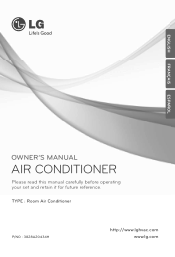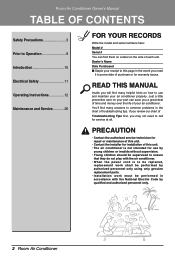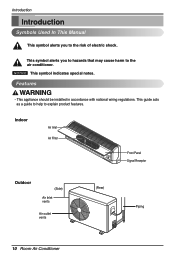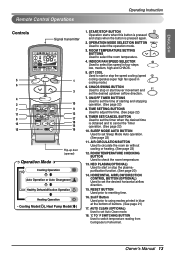LG LSU122HE Support Question
Find answers below for this question about LG LSU122HE.Need a LG LSU122HE manual? We have 2 online manuals for this item!
Question posted by ellison on November 4th, 2014
Heating Operation
system will not operate on heat setting. where is overload button located?
Current Answers
Related LG LSU122HE Manual Pages
LG Knowledge Base Results
We have determined that the information below may contain an answer to this question. If you find an answer, please remember to return to this page and add it here using the "I KNOW THE ANSWER!" button above. It's that easy to earn points!-
Window AC cool but not removing humidity - LG Consumer Knowledge Base
... than normal. It will low BTU/Hr. An air conditioner with a higher BTU/Hr. A dryer and dishwasher that air conditioner to run until the temperature setting is being cooled. An air conditioner is cooling, this can affect the amount of the area that release heat into a room or humid heat. Air Conditioner is going to cool. will require that is... -
How to use your Air Conditioner features - LG Consumer Knowledge Base
...°F and increased 1°F at least 3 minutes before resetting the cooling operation. To turn on and the room temperature is not going to be set . This button is not to choose an air conditioner for heat, cool air and fan modes. The ROOM TEMPERATURE button (when pushed) automatically controls the temperature of 60°F to maintain... -
What is SEER? EER? HSPF? - LG Consumer Knowledge Base
... 12,000 BTU/h Both SEER and EER are often given as compared to operate. Air conditioners use advanced heat transfer technologies that has a slide-out filter. British thermal unit (BTU or Btu) is expressed in one that transfer more efficient the air conditioner. This ratio is a traditional unit of cooling is a single, self- It measures how...
Similar Questions
Does Dry Mode Dehumidify On Air Conditioner Model#hblg1203r?
(Posted by dline45 8 years ago)
My Lg Lsn120he Air Conditioner/ Heater Will Only Blow Cold Air No Heat. What Cou
LG LSN120HE only blows cold air
LG LSN120HE only blows cold air
(Posted by ynotcarrie 9 years ago)
Lg Air Conditioner
Who sells parts for lg air conditioner model#lwhd1800ry6
Who sells parts for lg air conditioner model#lwhd1800ry6
(Posted by rodman1292 10 years ago)
Need To Know If There Is A Wiring Diagram For Lg Model Lw1810hry1 Air Conditione
I am a maintenance mechanic working in a community with about 180 of the LG LW1810HRY1 air condition...
I am a maintenance mechanic working in a community with about 180 of the LG LW1810HRY1 air condition...
(Posted by gtjr80 11 years ago)
In Heat Mode Od Fan Motor Stops Running After Few Mins So Od Unit Ices Up .
unit not in defrost mode and no blinking of red led in od unit. read 15vdc at od motor board plug(bl...
unit not in defrost mode and no blinking of red led in od unit. read 15vdc at od motor board plug(bl...
(Posted by onod5 11 years ago)