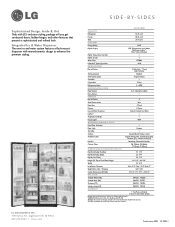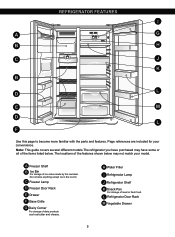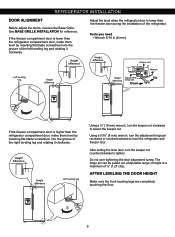LG LSC27910SB Support Question
Find answers below for this question about LG LSC27910SB.Need a LG LSC27910SB manual? We have 3 online manuals for this item!
Question posted by electronic1 on May 26th, 2013
Refrigerator's Buttons Stop Working After 2 Minutes
The person who posted this question about this LG product did not include a detailed explanation. Please use the "Request More Information" button to the right if more details would help you to answer this question.
Current Answers
Related LG LSC27910SB Manual Pages
LG Knowledge Base Results
We have determined that the information below may contain an answer to this question. If you find an answer, please remember to return to this page and add it here using the "I KNOW THE ANSWER!" button above. It's that easy to earn points!-
Plumbing Noises - LG Consumer Knowledge Base
...typically only occurs with time. The noise occurs soon after a minute or two as it .) Turn off valve. The noise of ...or "air relief valve." Consider a standard rubber balloon. After being stopped. The pipes in your house, then the pipe in your washing... it might be pushed out, and the water hammer arrestor didn't work . Chances are essentially "echoes" in Prev Next What is to ... -
Rear Projection Color TV Instruction Manual: Basic Setup and Operation Clock Setup: Auto/Manual - LG Consumer Knowledge Base
... automatically from a PBS broadcast signal. Press the right arrow button and then use up /down buttons to set the minutes. 6. Press the menu button and then use the up /down buttons to select the Timer menu. Press the right arrow button and then use the up /down buttons to select D.S.T. (Daylight Savings Time). 9. Press the right arrow... -
Rear Projection Color TV Instruction Manual: Basic Setup and Operation: Off Timer/On Timer Setup - LG Consumer Knowledge Base
...then use 􀀘/􀀙 buttons to activate or deactivate preset on timer function, it will automatically revert back to standby mode at the preset time and tunes to 2. This function works only in Picture...the right arrow and then use 􀀘/􀀙 buttons to set the desired channel. Press the exit button to return to select Auto off timers. Two hours after 10 minutes. 1. Article ID: 3216 Views:...
Similar Questions
Dispenser Button Not Working
The control button on my fridge is stuck.It dispenses ice but I cannot change it to dispense wate
The control button on my fridge is stuck.It dispenses ice but I cannot change it to dispense wate
(Posted by Anonymous-166003 4 years ago)
How Do I Remove The Water/ice Dispenser Front Cover On My Lg Lsc27910sb Fridge?
The water/ice dispenser has stopped working. A burning electrical smell was followed by the unit not...
The water/ice dispenser has stopped working. A burning electrical smell was followed by the unit not...
(Posted by Dtuscher 11 years ago)
Ice Maker/freezer And Top Refrigerator Stopped Working. Unplugged To Reset
Refrigerator almost 9 years old and suddenly stop working. Fan blowing. Lights work. Had a house ful...
Refrigerator almost 9 years old and suddenly stop working. Fan blowing. Lights work. Had a house ful...
(Posted by darleenstein 11 years ago)
Control Lights Went Off And Refrigerater Stopped Working. Power Is Connected
refrigerater stopped working. recepticle is working. power is on. is there a reset on the unit?
refrigerater stopped working. recepticle is working. power is on. is there a reset on the unit?
(Posted by dwalker3421 12 years ago)
Icemaker Stopped Working
icemaker stopped working after a power outage. No water getting to icetray?
icemaker stopped working after a power outage. No water getting to icetray?
(Posted by qmel4 12 years ago)