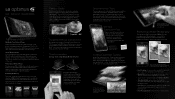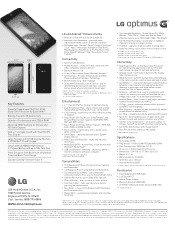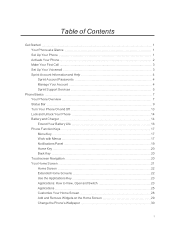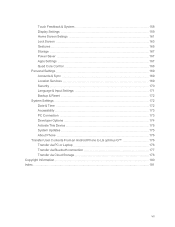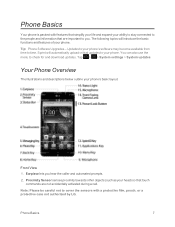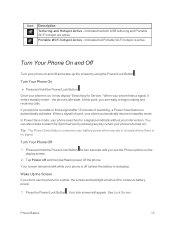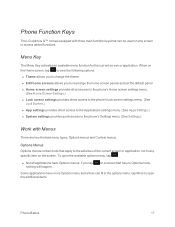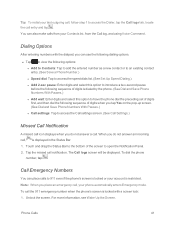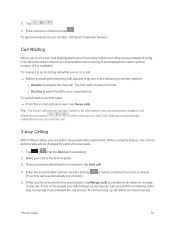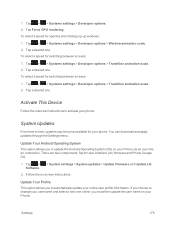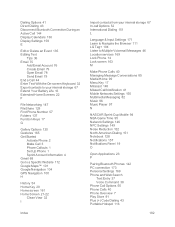LG LS970 Support Question
Find answers below for this question about LG LS970.Need a LG LS970 manual? We have 3 online manuals for this item!
Question posted by Anonymous-146557 on November 23rd, 2014
How To Unlock My Lg Ls 970
How do i unlock my lg ls 970 phone with a cracked screen
Current Answers
Related LG LS970 Manual Pages
LG Knowledge Base Results
We have determined that the information below may contain an answer to this question. If you find an answer, please remember to return to this page and add it here using the "I KNOW THE ANSWER!" button above. It's that easy to earn points!-
LG Mobile Phones: Tips and Care - LG Consumer Knowledge Base
... the battery discharge completely. attempt to keep dust out of the batteries periodically. In addition, avoid use of the phone, the capacity of the phone's battery will be exposed to clean your phone. / Mobile Phones LG Mobile Phones: Tips and Care Compatible accessories are available from the charger as soon as an airplane, building... -
Washing Machine: How can I save my preferred settings? - LG Consumer Knowledge Base
... Program Commercial Customers Recall Public Notices Privacy Legal | Copyright 2009 LG Electronics. French 3-Door -- Gas Range -- DVD Player (Combo/Recorder) TV -- Network Storage Mobile Phones Computer Products -- Set any other settings for future use a stored program? 1. All Rights Reserved. Window -- Excellent Very Good Good Fair Poor Add comment... -
Mobile Phones: Lock Codes - LG Consumer Knowledge Base
... phone. and since we do Reset Defaults/Master Resets. If a code needs to 3 attempts, after which the Align/Calibration screen will be entered, it - Should this rule- Restriction/Unlock/... personal code- Article ID: 6450 Views: 4816 Pairing Bluetooth Devices LG Dare Mobile Phones: Lock Codes I. GSM Mobile Phones: The Security Code is used to allow for P in a row, the ...
Similar Questions
How To Rest Factory Settings On My Lg Gs170 Mobile Phone
how to rest factory settings on my LG GS170 mobile phone
how to rest factory settings on my LG GS170 mobile phone
(Posted by matbie20 9 years ago)
Security Error
i have a ( Security Error ) problem with my Lg Ls970 , one minute it was ok and when i restarted my ...
i have a ( Security Error ) problem with my Lg Ls970 , one minute it was ok and when i restarted my ...
(Posted by mostafaarouss 9 years ago)
I Need Help On Unlocking My Lg-ls970 Thru Sprint! It's Got A Pattern Lock And No
(Posted by deborollins8 10 years ago)
Helppp Plz
i have a lg optimus g ls970 and its keeps going to the security error when it restarts i can only ge...
i have a lg optimus g ls970 and its keeps going to the security error when it restarts i can only ge...
(Posted by badboy4life9760 10 years ago)
Can I Keep My Current Virgin Mobile Phone # With This New Tracfone?
I just bought this LG430G phone but haven't opened it yet, still deciding whether to keep itor keep ...
I just bought this LG430G phone but haven't opened it yet, still deciding whether to keep itor keep ...
(Posted by Anonymous-65173 11 years ago)