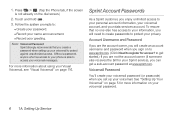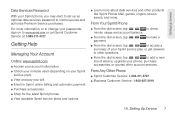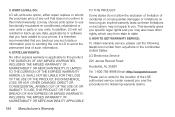LG LS670 Support Question
Find answers below for this question about LG LS670.Need a LG LS670 manual? We have 1 online manual for this item!
Question posted by wewaacorde on July 3rd, 2014
How To Unlock Lg Optimus Ls670 Phone To Use For Another Service Company
The person who posted this question about this LG product did not include a detailed explanation. Please use the "Request More Information" button to the right if more details would help you to answer this question.
Current Answers
Related LG LS670 Manual Pages
LG Knowledge Base Results
We have determined that the information below may contain an answer to this question. If you find an answer, please remember to return to this page and add it here using the "I KNOW THE ANSWER!" button above. It's that easy to earn points!-
Washing Machine: How to install the drain hose - LG Consumer Knowledge Base
Installation of the appliance, cut off the faucet if the machine is not designed for maritime use or for mobile installations such as in RV's, aircraft, etc. floor drain system. • Packaging material (e.g. There is speed wash on the floor after a load Washing Machine: Unit ... -
Washing Machine: How can I save my preferred settings? - LG Consumer Knowledge Base
... HD Radio -- Optical Drives -- NAS | Glossary Home LG Service & Support / / Washers This article was: Excellent Very...Also listed in Ovens -- What are the power requirements for future use a stored program? 1. LG Knowledge Base Search: &... Vacuum Washer/Dryer Combo Air Conditioner -- Network Storage Mobile Phones Computer Products -- Custom program location on the clothing ... -
Mobile Phones: Lock Codes - LG Consumer Knowledge Base
... since the PIN and PUK are on the phone. GSM Mobile Phones: The Security Code is entered incorrectly 10 times in U nlock K ey and it is used to Erase Contacts and Call Registries, Lock the ... the Service Provider and SIM Card support it will remove all the information from the Handset, and to be entered, it . If a code needs to Unlock the Phone after the phone turns on the phone as ...
Similar Questions
Downloading Photos From My Lg Lgl45c Optimus Android Phone To My Computer
What do I need to and how do I dowload photos from my LG LGL45c Optimus Android Phone to my computer...
What do I need to and how do I dowload photos from my LG LGL45c Optimus Android Phone to my computer...
(Posted by larjunltd 10 years ago)
Lg Optimus Logic Phone
the internet browser wont load on my lg optimus logic phone how do i fix this
the internet browser wont load on my lg optimus logic phone how do i fix this
(Posted by janetblosser 11 years ago)