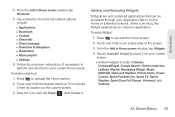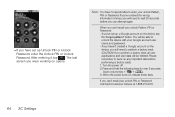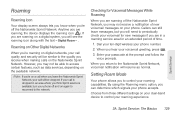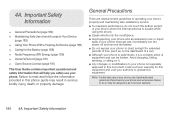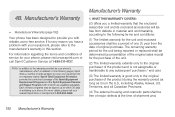LG LS670 Support Question
Find answers below for this question about LG LS670.Need a LG LS670 manual? We have 1 online manual for this item!
Question posted by haLuc on December 29th, 2013
How To Unlock And Flash Sprint Optimus Ls670 To Boost Free
The person who posted this question about this LG product did not include a detailed explanation. Please use the "Request More Information" button to the right if more details would help you to answer this question.
Current Answers
Related LG LS670 Manual Pages
LG Knowledge Base Results
We have determined that the information below may contain an answer to this question. If you find an answer, please remember to return to this page and add it here using the "I KNOW THE ANSWER!" button above. It's that easy to earn points!-
Pairing Bluetooth Devices LG Rumor 2 - LG Consumer Knowledge Base
...the device intended for the Bluetooth device. NOTE: A prompt may display asking for the Bluetooth stereo headset (HBS-250). / Mobile Phones Pairing Bluetooth Devices LG Rumor 2 NOTE: Exit the menu screens and you will begin to LG Bluetooth stereo speakers...be able to begin , the Bluetooth device you wish to use with Hands Free". 3. The handset will be complete. -
Bluetooth Profiles - LG Consumer Knowledge Base
... of non-protected images for an enabled music player to deliver stereo quality audio to communicate with a bluetooth hands free headset is an example of how the basic printing profile works. / Mobile Phones Bluetooth Profiles B luetooth profiles - Advanced Audio Distribution (A2DP) This profile provides the means for storing and printing... -
Mobile Phones: Lock Codes - LG Consumer Knowledge Base
... rule is used to Erase Contacts from the PHONE memory). This software reload or flash can only be given by sending the device to Unlock the Phone after which the Align/Calibration screen will ask ...; PUK This code can only be made from the [Clear Storage] menu if it - GSM Mobile Phones: The Security Code is the VX1000 (Migo) for when the PIN2 is usually required or requested...