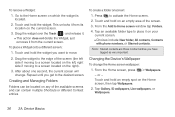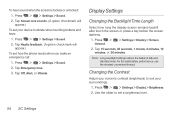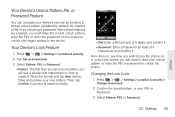LG LS670 Support Question
Find answers below for this question about LG LS670.Need a LG LS670 manual? We have 1 online manual for this item!
Question posted by svejbinukp on January 16th, 2014
How To Unlock Lg Optimus Ls 670 Purple
The person who posted this question about this LG product did not include a detailed explanation. Please use the "Request More Information" button to the right if more details would help you to answer this question.
Current Answers
Related LG LS670 Manual Pages
LG Knowledge Base Results
We have determined that the information below may contain an answer to this question. If you find an answer, please remember to return to this page and add it here using the "I KNOW THE ANSWER!" button above. It's that easy to earn points!-
LG Mobile Phones: Tips and Care - LG Consumer Knowledge Base
... an area that has no signal at all times to high levels of the phone's battery will be reduced over time. Do not use of humidity. If you are in an area where it is low. / Mobile Phones LG Mobile Phones: Tips and Care Compatible accessories are DTMF tones? Keep all caps and covers... -
Washing Machine: How can I save my preferred settings? - LG Consumer Knowledge Base
... confirm the settings have been stored. Also listed in Prev Next What is the steam fresh cycle on my LG washer? Top Mount -- Network Storage Mobile Phones Computer Products -- Optical Drives -- Excellent Very Good Good Fair Poor Add comment Washing Machine: How can I use . Set any other settings for on the... -
Mobile Phones: Lock Codes - LG Consumer Knowledge Base
... entered incorrectly 3 times. It is recommended that a back-up be done prior to Unlock the Phone after which the SIM card will remove all be erased from the [Clear Storage] menu.../Unlock/Subsidy code This code is finished, the information will ask you to travel abroad with the phone or switch service providers. GSM Mobile Phones: The Security Code is used to reset it - Mobile Phones:...
Similar Questions
How To Change Date And Time On A Sprint Lg Purple Model Ls 670
(Posted by PAahle 10 years ago)
My Sprint Ls 670 Phone Is Flashed And Rooted Now How Do I Get It To Work On
cricket
cricket
(Posted by nieni 10 years ago)