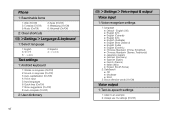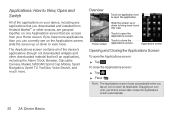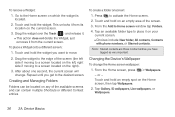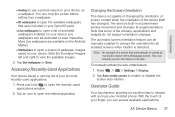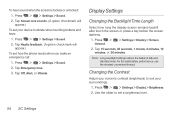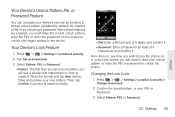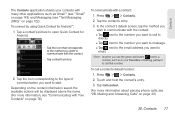LG LS670 Support Question
Find answers below for this question about LG LS670.Need a LG LS670 manual? We have 1 online manual for this item!
Question posted by sundma on April 29th, 2014
How Can I Unlock A Android Ls670
The person who posted this question about this LG product did not include a detailed explanation. Please use the "Request More Information" button to the right if more details would help you to answer this question.
Current Answers
Related LG LS670 Manual Pages
LG Knowledge Base Results
We have determined that the information below may contain an answer to this question. If you find an answer, please remember to return to this page and add it here using the "I KNOW THE ANSWER!" button above. It's that easy to earn points!-
LG Mobile Phones: Tips and Care - LG Consumer Knowledge Base
... are available from the charger as soon as an airplane, building, or tunnel turn you phone off until you are in an area that has no signal at all the time. / Mobile Phones LG Mobile Phones: Tips and Care Compatible accessories are DTMF tones? Keep the battery charged all times to keep... -
Washing Machine: How can I save my preferred settings? - LG Consumer Knowledge Base
... -- Bottom Freezer Dishwasher Built-in this Category Washing Machine: Too much lint is the steam fresh cycle on my LG washer? Radiant Cooktop -- Network Storage Mobile Phones Computer Products -- The washer will hear two beeps to store a customized wash cycle for a cycle, and then recall them at the touch of a button. ... -
Mobile Phones: Lock Codes - LG Consumer Knowledge Base
... LG CT810 (Incite) is backed up be entered, it - The phone will all the information from the Handset, and to Unlock the Phone after which the SIM card will become PERMANENTLY LOCKED, and a new SIM...). Another code that can still be removed. PIN / PIN1 It is . GSM Mobile Phones: The Security Code is used to access the Clear Storage menu, which is used to or provide these ...
Similar Questions
How To Unlock Android Straight Talk Phone Pattern Lock For Lgl55c Phone
(Posted by laadal 10 years ago)