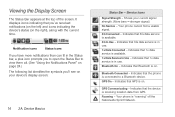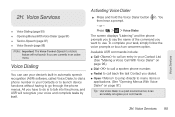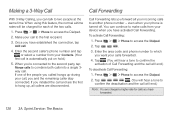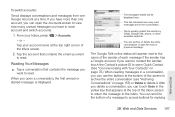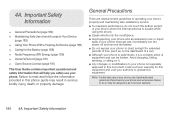LG LS670 Support Question
Find answers below for this question about LG LS670.Need a LG LS670 manual? We have 1 online manual for this item!
Question posted by Zigwal on October 8th, 2013
How Do I Transfer My Straight Talk Service To My Ls670 Phone?
The person who posted this question about this LG product did not include a detailed explanation. Please use the "Request More Information" button to the right if more details would help you to answer this question.
Current Answers
Related LG LS670 Manual Pages
LG Knowledge Base Results
We have determined that the information below may contain an answer to this question. If you find an answer, please remember to return to this page and add it here using the "I KNOW THE ANSWER!" button above. It's that easy to earn points!-
Bluetooth Profiles - LG Consumer Knowledge Base
... Rumor 2 Mobile Phones: Lock Codes Transfer Music & / Mobile Phones Bluetooth Profiles B luetooth profiles - Human Interface Device (HID) The profile controls how an enabled mobile device ...allows an enabled device to send text and images to dial-up networking services. Sending JPEG files to communicate with hands free devices. Bluetooth profiles are ... -
Transfer Music & Pictures LG Voyager - LG Consumer Knowledge Base
.../lg. 2. When the removable disk window appears, select 'Open folder to your phone to view files'. 5. To transfer pictures to or from the PC. 6. Article ID: 6132 Last updated: 13 Oct, 2009 Views: 6339 Transfer Music & Pictures LG Dare LG Mobile Phones: Tips and Care What are DTMF tones? Pictures LG Voyager LG VOYAGER (VX10K... -
Chocolate Touch (VX8575) Back Cover Removal and Installation - LG Consumer Knowledge Base
...cubierta trasera 1. Advanced Phone Book Features: Entering Wait and Pause periods Transfer Music & Align the battery cover slightly lower than the top edge of the phone. Spanish Es necesario ...the phone. Article ID: 6454 Views: 1085 What are placed in the phones slots. 2. Asegure que los ganchos de la cubierta ocupan las ranuras del teléfono. 2. / Mobile Phones ...
Similar Questions
How To Transfer Straight Talk Service To The Verizon Vs415pp
How to transfer straight talk service to the Verizon VS415PP
How to transfer straight talk service to the Verizon VS415PP
(Posted by barberjeena 7 years ago)
I Purchased A Refirbished Lg620g Phone To Use With My Straight Talk Service. I
i just purchased a new LG620g cell phone to use with my new straight talk service. my old phone is o...
i just purchased a new LG620g cell phone to use with my new straight talk service. my old phone is o...
(Posted by merqueen21 11 years ago)