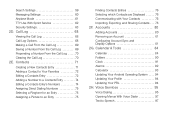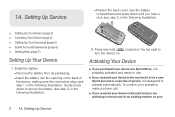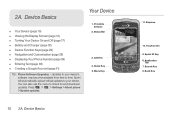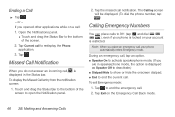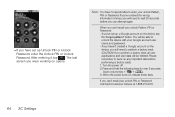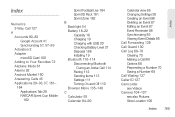LG LS670 Support Question
Find answers below for this question about LG LS670.Need a LG LS670 manual? We have 1 online manual for this item!
Question posted by qthanjh on July 22nd, 2014
On A Sprint Model Number Ls670 How Do U Delete Indiviual Calls From The Call
log
Current Answers
Related LG LS670 Manual Pages
LG Knowledge Base Results
We have determined that the information below may contain an answer to this question. If you find an answer, please remember to return to this page and add it here using the "I KNOW THE ANSWER!" button above. It's that easy to earn points!-
Microwave: The Basics - LG Consumer Knowledge Base
...Reading the Model Number Model numbers for that are supported through Customer Service: LG Goldstar Sunbeam (only SBM Models) Countertop units are the stimulant to brand and model LG Models: All LG Models will ... placement on Microwaves vary by LG start with SBM 5. MR_Mexico, Refrigerator Number produced for Microwave Ovens differ according to the molecules . 2. M &#... -
Blu-ray player: alternate firmware update methods - LG Consumer Knowledge Base
... home menu appears and insert your PC that will make a copy of the firmware update to the root directory of the player to your particular model number. The player will appear displaying the versions of the latest video releases. However, if you have a blank CD or DVD and software on the USB... -
DTT 900/901 Converter Box Hookup Option A - LG Consumer Knowledge Base
... required to work properly. 2. Tune your converter box to use one of your converter box. (Image A-2) 4. If you want to view Analog stations, and your model number is required for explanation. BASIC HOOKUP ( OPTION A ) 1. for your television to channel 3 or channel 4 to use both option A & Article ID: 6065 Views: 972 DTT...
Similar Questions
How To Find My Mobile Model Number
I need to know what is the model number of my mobile
I need to know what is the model number of my mobile
(Posted by ahmedjani 11 years ago)