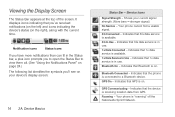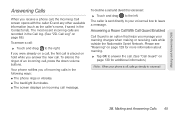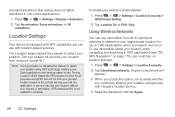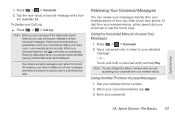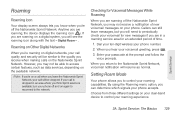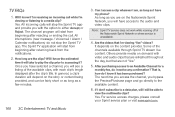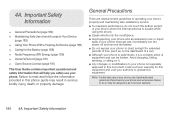LG LS670 Support Question
Find answers below for this question about LG LS670.Need a LG LS670 manual? We have 1 online manual for this item!
Question posted by umerp09566 on June 5th, 2014
Why Is My Sprint Ls670 Saying The Network Is Not Available
The person who posted this question about this LG product did not include a detailed explanation. Please use the "Request More Information" button to the right if more details would help you to answer this question.
Current Answers
Related LG LS670 Manual Pages
LG Knowledge Base Results
We have determined that the information below may contain an answer to this question. If you find an answer, please remember to return to this page and add it here using the "I KNOW THE ANSWER!" button above. It's that easy to earn points!-
LG Mobile Phones: Tips and Care - LG Consumer Knowledge Base
... all such as charging is completed. Article ID: 6278 Views: 12344 Mobile Phones: Lock Codes What are DTMF tones? Do not use a soft dry cloth to extend phone battery life: Tips for your phone. / Mobile Phones LG Mobile Phones: Tips and Care Compatible accessories are available from the charger as soon as an airplane, building, or... -
Washing Machine: How can I save my preferred settings? - LG Consumer Knowledge Base
...Window -- DVD Player (Combo/Recorder) TV -- Home Audio System Monitors Data Storage -- Network Storage Mobile Phones Computer Products -- Press the "custom program" button. 3. Advanced search Please ...run all the settings that had been stored when you created the custom program. CUSTOM PROGRAM (available on my LG washer? Press the "start" button. It allows you to confirm the ... -
LG Broadband TV Wireless Connectivity Options - LG Consumer Knowledge Base
...if the adapter you are considering for wireless networks available in TV -> LCD TV Plasma TV What is only compatible with the following series of network enabled televisions: LEX9 / LX95 / .... NOTE: LG's Wi-Fi dongle (AN - Recording Issues: Timer Record NetCast Network Install and Troubleshooting Television: Not changing Channels TV Guide: Channels not Labeled properly Television...
Similar Questions
How Can Put My Cell Number Using The Lg Sprint Ls670 To Talk
(Posted by kigozitom2 10 years ago)
How Do I Save My Downloads To My Sd Card On My Sprint Ls670
(Posted by Anonymous-122896 10 years ago)