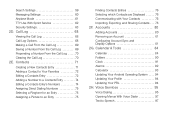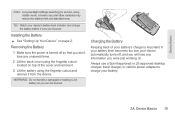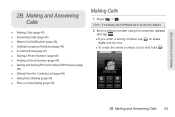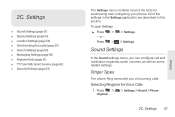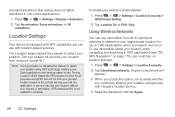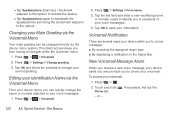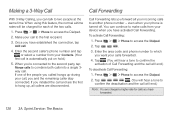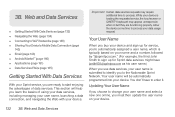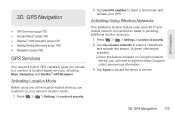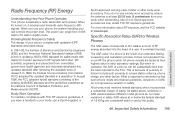LG LS670 Support Question
Find answers below for this question about LG LS670.Need a LG LS670 manual? We have 1 online manual for this item!
Question posted by kigozitom2 on December 18th, 2013
How Can Put My Cell Number Using The Lg Sprint Ls670 To Talk
The person who posted this question about this LG product did not include a detailed explanation. Please use the "Request More Information" button to the right if more details would help you to answer this question.
Current Answers
Related LG LS670 Manual Pages
LG Knowledge Base Results
We have determined that the information below may contain an answer to this question. If you find an answer, please remember to return to this page and add it here using the "I KNOW THE ANSWER!" button above. It's that easy to earn points!-
Programming remote to operate with other devices - LG Consumer Knowledge Base
... remote control. 3 Press the POWER button and the MUTE button simultaneously. The right code numbers for the corresponding device can be found , the device will turn on the device such ...remote control can operate a device without programming, turn off . Use the POWER and CH +/- Second, enter the code number using the number buttons on the following pages. If not, the remote control ... -
Programming the LST-3410A Remote to work with Different Devices - LG Consumer Knowledge Base
...with the MODE button on the remote control while pointing at a time. Second, enter the code number using MODE on the remote control. 3 Press POWER and MUTE buttons simultaneously. If the right code ..., turn on the device such as a VCR and select the corresponding mode (VCR) using the number buttons on the following pages. Note The remote control may not be programmed to operate the... -
What are DTMF tones? - LG Consumer Knowledge Base
... lower frequency. Mobile phone networks use and not for any specific model) o MENU o SETTINGS o DTMF Tones o Normal or Long With touch-tone land-line phones, pressing a key on a phone keypad (as well as the "#" and "*") is not navigating correctly through an IVR system's options, or the cell phone does not seem to recognize the numbers being input for...