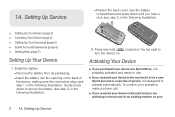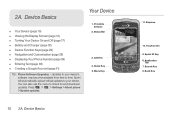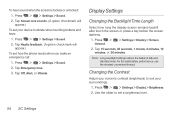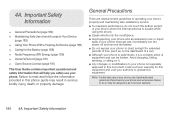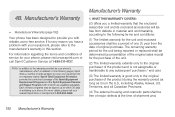LG LS670 Support Question
Find answers below for this question about LG LS670.Need a LG LS670 manual? We have 1 online manual for this item!
Question posted by JorEbrend on April 9th, 2014
What Phones Does Extended Battery For Lg Ls670
The person who posted this question about this LG product did not include a detailed explanation. Please use the "Request More Information" button to the right if more details would help you to answer this question.
Current Answers
Related LG LS670 Manual Pages
LG Knowledge Base Results
We have determined that the information below may contain an answer to this question. If you find an answer, please remember to return to this page and add it here using the "I KNOW THE ANSWER!" button above. It's that easy to earn points!-
Pairing Bluetooth Devices LG Rumor 2 - LG Consumer Knowledge Base
... is displayed, consult the owner's manual for the device intended for the Bluetooth device. microSD tm Memory Port Advanced Phone Book Features: Entering Wait and Pause periods Transfer Music & Pictures LG Voyager Mobile Phones: Lock Codes What are pairing to "Pair with Hands Free". 3. The handset will be able to find ... -
LG Mobile Phones: Tips and Care - LG Consumer Knowledge Base
... all such as charging is low. Tips to keep battery life longer during phone calls: Avoid using your phone. Tips to extend phone battery life: Tips for your phone. Keep the battery charged all the time. Always use of the batteries periodically. Avoid using the phone in areas where signal strength is raining. Use a carry case for cleaning and care... -
Chocolate Touch (VX8575) Back Cover Removal and Installation - LG Consumer Knowledge Base
... the battery cover upward with your thumbs until it disengages from the phone and then slide it clicks into place. Empuje la cubierta trasera consus dedos hasta que se desenganche del teléfono y luego deslícela hasta quitarla. Advanced Phone Book Features: Entering Wait and Pause periods Transfer Music & / Mobile Phones Chocolate...
Similar Questions
Iis Cant Get My Cell Phone Gov. Approved Model Ls670 Refurbished Lg To Go Past F
Black screen with white LG logo
Black screen with white LG logo
(Posted by ingramchasity5 9 years ago)
Where Can I Find Case For Lg Vx 8560 Phone With Extended Battery Cover In Place?
(Posted by Moneka68m 12 years ago)