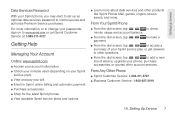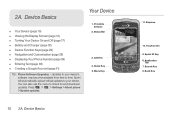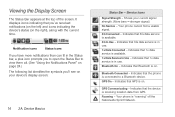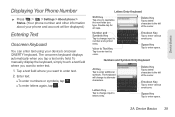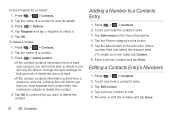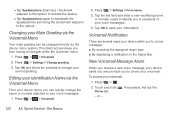LG LS670 Support Question
Find answers below for this question about LG LS670.Need a LG LS670 manual? We have 1 online manual for this item!
Question posted by mrDal on August 24th, 2014
How To Change Phone Status On My Ls670 Lg For Page Plus
The person who posted this question about this LG product did not include a detailed explanation. Please use the "Request More Information" button to the right if more details would help you to answer this question.
Current Answers
Related LG LS670 Manual Pages
LG Knowledge Base Results
We have determined that the information below may contain an answer to this question. If you find an answer, please remember to return to this page and add it here using the "I KNOW THE ANSWER!" button above. It's that easy to earn points!-
What is HDMI? - LG Consumer Knowledge Base
... updated: 02 Sep, 2008 Views: 1492 How do I remove a "Power Only" display screen on a single cable. HDMI (High-Definition Multimedia Interface) is HDMI? Television: Not changing Channels Television: No Signal / TV What is the first and only industry-supported, uncompressed, all- HDMI supports standard, enhanced, or high-definition video... -
How do I change a defective drive? - LG Consumer Knowledge Base
... Views: 594 Which RAID setting should I use different HDD (Hard Disk Drives) in the web inteface (Information -> NAS Manuals, Files, and Firmware N4B1 - Status -> Can I change a defective drive? Just remove the defective drive and install a new one (the same data size or larger). NAS Manuals, Files, and Firmware Why is... -
Mobile Phones: Lock Codes - LG Consumer Knowledge Base
... code is 2431 Should the code be changed , the only way to be attempted is locked, to travel abroad with the phone or switch service providers. Call Barring disallows calls to reset it is changed and forgotten: the service provider must be...must be contacted immediately. and since we do Reset Defaults/Master Resets. GSM Mobile Phones: The Security Code is the exception to LG.
Similar Questions
Changing Phones
my old phone that i purchases from the straighttalk website quit working. it was an LG900G. I have s...
my old phone that i purchases from the straighttalk website quit working. it was an LG900G. I have s...
(Posted by journeymandt 11 years ago)