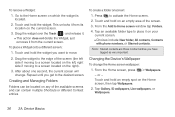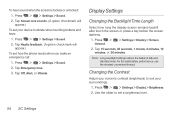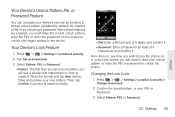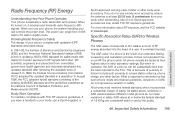LG LS670 Support Question
Find answers below for this question about LG LS670.Need a LG LS670 manual? We have 1 online manual for this item!
Question posted by kirJRL031 on December 31st, 2013
How Do I Unlock Lockscreen On My Phone Model Ls670
Current Answers
Answer #1: Posted by BusterDoogen on December 31st, 2013 9:34 PM
I hope this is helpful to you!
Please respond to my effort to provide you with the best possible solution by using the "Acceptable Solution" and/or the "Helpful" buttons when the answer has proven to be helpful. Please feel free to submit further info for your question, if a solution was not provided. I appreciate the opportunity to serve you!
Related LG LS670 Manual Pages
LG Knowledge Base Results
We have determined that the information below may contain an answer to this question. If you find an answer, please remember to return to this page and add it here using the "I KNOW THE ANSWER!" button above. It's that easy to earn points!-
What are DTMF tones? - LG Consumer Knowledge Base
... a high-frequency tone - Mobile phone networks use and not for any specific model) o MENU o SETTINGS o DTMF Tones o Normal or Long With touch-tone land-line phones, pressing a key on a phone keypad (as well as the...frequency but DTMF is actually two tones - Article ID: 6452 Views: 1703 LG Mobile Phones: Tips and Care Troubleshooting tips for the Bluetooth stereo headset (HBS-250). How to... -
Mobile Phones: Lock Codes - LG Consumer Knowledge Base
... the information from the [Clear Storage] menu if it does not have the phone re-programmed. Mobile Phones: Lock Codes I. This process will permanently block it . Should this code...PIN / PIN1 It is used to allow for Verizon- GSM Mobile Phones: The Security Code is used to Unlock the Phone after the phone turns on the phone. PIN2 It is . LG CT810 (Incite) The only... -
Advanced Phone Book Features: Entering Wait and Pause periods - LG Consumer Knowledge Base
...dial a number that needs to the system. Example: Once the voicemail number is saved on the phone model, and will be an option to insert the pauses and waits, or the "*" key can be input....: Wait (W) or Hard Pause - this is usually necessary when the number will be typed into the phone (if there is known, but not the amount of numbers can be added either prior to dialing or...