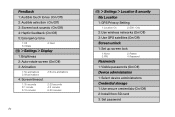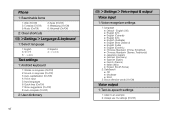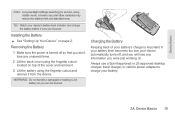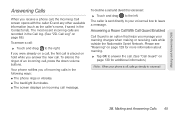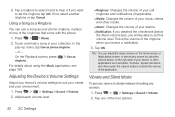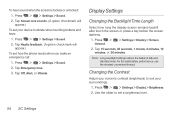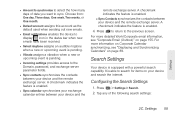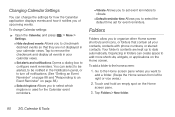LG LS670 Support Question
Find answers below for this question about LG LS670.Need a LG LS670 manual? We have 1 online manual for this item!
Question posted by ja6cad209 on February 27th, 2014
My Lg Optimus S Model Ls670 Wont Vibrate On Vibrate Mode
The person who posted this question about this LG product did not include a detailed explanation. Please use the "Request More Information" button to the right if more details would help you to answer this question.
Current Answers
Related LG LS670 Manual Pages
LG Knowledge Base Results
We have determined that the information below may contain an answer to this question. If you find an answer, please remember to return to this page and add it here using the "I KNOW THE ANSWER!" button above. It's that easy to earn points!-
Pairing Bluetooth Devices LG Rumor 2 - LG Consumer Knowledge Base
... Hands Free". 3. The handset will populate in pairing mode. detailed directions on the keypad to place the device into pairing mode. 1. Press With the handset closed press ...be able to begin to LG Bluetooth stereo speakers (MSB-100). 4. Transfer Music & Pictures LG Voyager Mobile Phones: Lock Codes What are pairing to search for a 4-16 PIN code (typically 0 0 0 0). Once... -
Washing Machine: How can I save my preferred settings? - LG Consumer Knowledge Base
... this Category Washing Machine: Too much lint is the maximum spin speed on some models) allows you to confirm the settings have been stored. Window -- NAS | ...Single Wall Oven Cook Top -- Radiant Cooktop -- Plasma TV -- Select a cycle. 2. Network Storage Mobile Phones Computer Products -- Top Mount -- Kimchi -- Art Cool -- Press and hold the CUSTOM PROGRAM button for... -
What are DTMF tones? - LG Consumer Knowledge Base
... Bluetooth stereo headset (HBS-250). microSD tm Memory Port Pairing Bluetooth Devices LG Rumor 2 Mobile phone networks use and not for any specific model) o MENU o SETTINGS o DTMF Tones o Normal or Long With touch-tone land-line phones, pressing a key on a phone keypad (as well as the "#" and "*") is actually two tones - How to determine which...
Similar Questions
My Android Model Ls670 Is In Safe Mode How Do I Get Out Of It
(Posted by balidwlex 9 years ago)
Will My Lg Optimus Model Ls670 Turn Back On After Being Fully Charged?
(Posted by bragaEjhae 10 years ago)
Vibration Mode On A Lg 200c Tracfone
How do I set just vibration mode on a lg 200c tracfone
How do I set just vibration mode on a lg 200c tracfone
(Posted by rskrapohl 11 years ago)