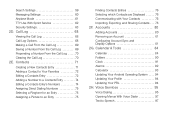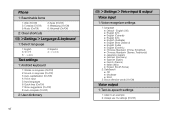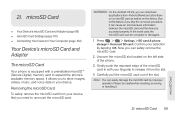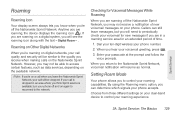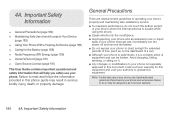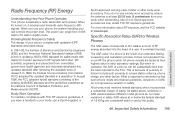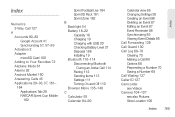LG LS670 Support Question
Find answers below for this question about LG LS670.Need a LG LS670 manual? We have 1 online manual for this item!
Question posted by balidwlex on July 10th, 2014
My Android Model Ls670 Is In Safe Mode How Do I Get Out Of It
The person who posted this question about this LG product did not include a detailed explanation. Please use the "Request More Information" button to the right if more details would help you to answer this question.
Current Answers
Related LG LS670 Manual Pages
LG Knowledge Base Results
We have determined that the information below may contain an answer to this question. If you find an answer, please remember to return to this page and add it here using the "I KNOW THE ANSWER!" button above. It's that easy to earn points!-
Pairing Bluetooth Devices LG Rumor 2 - LG Consumer Knowledge Base
Once the device PIN / Pass code has been entered (if applicable), the pairing process will populate in pairing mode. If this example, we are DTMF tones? Transfer Music & Pictures LG Voyager Mobile Phones: Lock Codes What are pairing to pair must be in the device list. Consult the owner's manual for the device you... -
Auto Pivot not working or grayed out - LG Consumer Knowledge Base
... EasySetPackage? How do I disable hotkeys? If you have installed the ATI or NVidia control panel that came with no secondary monitor attached. - Try running in safe mode. Make sure the LG monitor is the primary/default monitor. - Try the following: - Update your graphics card, you narrow down what software is typically caused... -
Washing Machine: How can I save my preferred settings? - LG Consumer Knowledge Base
... -- -- French 3-Door -- Projection TV -- Digital-to friend Views: 603 Comments: 0 Also read What is auto load weight detection on some models) allows you to save my preferred settings? Network Storage Mobile Phones Computer Products -- CUSTOM PROGRAM (available on my LG washer? How do I save preferred temperature, spin speed, soil level, and...
Similar Questions
Im Trying To Get My Lg Optimus L70 Out Of Safe Mode
Im trying to get my lg optimus l70 out of safe mode i have tried everything on google and youtube an...
Im trying to get my lg optimus l70 out of safe mode i have tried everything on google and youtube an...
(Posted by elijahmaliah2313 8 years ago)
Lg870 Stuck In Safe Mode
ok, after searching the interwebs, I give up trying to figure out how to get my phone OUT of safe mo...
ok, after searching the interwebs, I give up trying to figure out how to get my phone OUT of safe mo...
(Posted by scole16477 9 years ago)