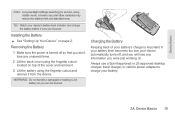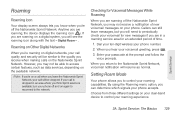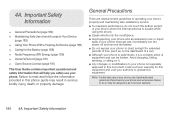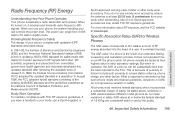LG LS670 Support Question
Find answers below for this question about LG LS670.Need a LG LS670 manual? We have 1 online manual for this item!
Question posted by catcager on July 11th, 2014
Lg Ls670 How To Bypass Safe Mode
The person who posted this question about this LG product did not include a detailed explanation. Please use the "Request More Information" button to the right if more details would help you to answer this question.
Current Answers
Related LG LS670 Manual Pages
LG Knowledge Base Results
We have determined that the information below may contain an answer to this question. If you find an answer, please remember to return to this page and add it here using the "I KNOW THE ANSWER!" button above. It's that easy to earn points!-
Pairing Bluetooth Devices LG Rumor 2 - LG Consumer Knowledge Base
...A prompt may display asking for the device you will populate in pairing mode. With the handset closed press the ok button on the option to place the device into... your Bluetooth device. Before you wish to search for the Bluetooth stereo headset (HBS-250). / Mobile Phones Pairing Bluetooth Devices LG Rumor 2 NOTE: Once the device PIN / Pass code has been entered... -
Auto Pivot not working or grayed out - LG Consumer Knowledge Base
Make sure the LG monitor is running the forte manager software while Windows is the primary/default monitor. - Try running in safe mode. LG LCD Monitor Pixel Policy Try the following: - Article ID: 6168 Views: 1348 Cleaning the Screen What is typically caused by a software conflict. Use the ... -
Transfer Music & Pictures LG Voyager - LG Consumer Knowledge Base
... Transfer Music & Pictures LG Dare LG Mobile Phones: Tips and Care What are DTMF tones? Pictures LG Voyager LG VOYAGER (VX10K) How Do I Transfer Pictures or Music Between My LG Voyager (VX 10K) Phone And My Computer? Tap Menu>Settings/Tools>Tools>USB Mode>Mass Storage. To transfer pictures to...
Similar Questions
Lg870 Stuck In Safe Mode
ok, after searching the interwebs, I give up trying to figure out how to get my phone OUT of safe mo...
ok, after searching the interwebs, I give up trying to figure out how to get my phone OUT of safe mo...
(Posted by scole16477 9 years ago)
My Android Model Ls670 Is In Safe Mode How Do I Get Out Of It
(Posted by balidwlex 9 years ago)
Safe Mode.
My phone has been stuck in Safe Mode since Sunday and I don't see all of my apps. Please advise as t...
My phone has been stuck in Safe Mode since Sunday and I don't see all of my apps. Please advise as t...
(Posted by thedavidicdancer 10 years ago)