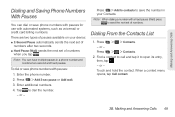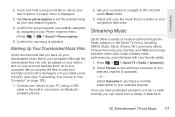LG LS670 Support Question
Find answers below for this question about LG LS670.Need a LG LS670 manual? We have 1 online manual for this item!
Question posted by emilspitra on October 9th, 2013
How To Hard Reset A Sprint Lg Optimus
The person who posted this question about this LG product did not include a detailed explanation. Please use the "Request More Information" button to the right if more details would help you to answer this question.
Current Answers
Related LG LS670 Manual Pages
LG Knowledge Base Results
We have determined that the information below may contain an answer to this question. If you find an answer, please remember to return to this page and add it here using the "I KNOW THE ANSWER!" button above. It's that easy to earn points!-
microSD tm Memory Port - LG Consumer Knowledge Base
... (AX585) Chocolate Touch (VX8575) Back Cover Removal and Installation Advanced Phone Book Features: Entering Wait and Pause periods / Mobile Phones microSD tm Memory Port What size memory card can I use in Titanium (VX10K) 8GB Support** enV2 (VX9100) Dare ( VX9700) Chocolate™ 3 (VX8560) SPRINT Lotus (LX600) Muziq™ (LX570) Rumor 2 ( LX265) AT&T Vu... -
Washing Machine: How can I save my preferred settings? - LG Consumer Knowledge Base
... search Please enter a keyword or ID Browse by Side -- Double Wall Oven -- Induction Cooktop Ranges -- Floor Standing -- Digital Transition Information Home Theater Audio -- Network Storage Mobile Phones Computer Products -- Adjust the wash/rinse temperature, spin speed, and soil level to save my preferred settings? Press and hold the CUSTOM PROGRAM button for... -
Mobile Phones: Lock Codes - LG Consumer Knowledge Base
...either as specified on page 25 of the cell phone number. Another code that can be provided by performing a Full or Hard Reset on the phone as a simple PIN or an alphanumeric code. Call... the SIM card, CAUTION: if and incorrect PUK is entered incorrectly 10 times; GSM Mobile Phones: The Security Code is locked, to this rule- This process will become PERMANENTLY LOCKED, and ...