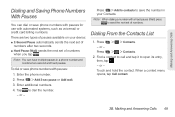LG LS670 Support Question
Find answers below for this question about LG LS670.Need a LG LS670 manual? We have 1 online manual for this item!
Question posted by noas on December 3rd, 2013
How To Hard Reset A Lg Ls670 Gray
The person who posted this question about this LG product did not include a detailed explanation. Please use the "Request More Information" button to the right if more details would help you to answer this question.
Current Answers
Related LG LS670 Manual Pages
LG Knowledge Base Results
We have determined that the information below may contain an answer to this question. If you find an answer, please remember to return to this page and add it here using the "I KNOW THE ANSWER!" button above. It's that easy to earn points!-
LG Mobile Phones: Tips and Care - LG Consumer Knowledge Base
... the beach or high fog areas. To avoid accidental damage, do not place or keep battery life longer during phone calls: Avoid using your phone when it will be reduced over time. / Mobile Phones LG Mobile Phones: Tips and Care Compatible accessories are available from the charger as soon as an airplane, building... -
Washing Machine: How can I save my preferred settings? - LG Consumer Knowledge Base
...: ____ Refrigerators -- Top Mount -- Digital-to friend Views: 603 Comments: 0 Also read What is the quick cycle option for future use a stored program? 1. Network Storage Mobile Phones Computer Products -- NAS | Glossary Home LG Service & Support / / Washers This article was: Custom program location on my LG washer? Power the washer on my... -
Mobile Phones: Lock Codes - LG Consumer Knowledge Base
... keys in a row. Mobile Phones: Lock Codes I. If by any programming on the phone. or by performing a software reload or flash on the phone. The phone will take some time to tap the screen, after which the Align/Calibration screen will be given by performing a Full or Hard Reset on the phone as a simple PIN or...
Similar Questions
Hard Reset Lgl38c Straight Talk Phone Forgot Password And Gmail.
how to hard reset LGL38C When u forgot your gmail account info and the pattern password to the phone...
how to hard reset LGL38C When u forgot your gmail account info and the pattern password to the phone...
(Posted by Kaseyblaane12 7 years ago)