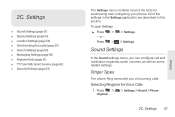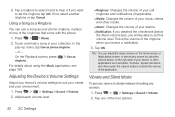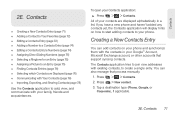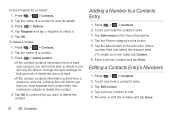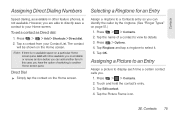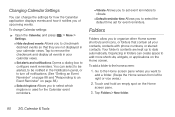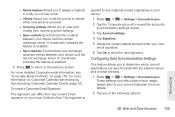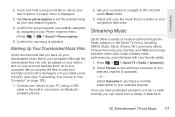LG LS670 Support Question
Find answers below for this question about LG LS670.Need a LG LS670 manual? We have 1 online manual for this item!
Question posted by kenjheisler on February 20th, 2014
Why Doesn't My Lg Cell Phone Acknowledge My Ringtones And E-mail Notifications?
Current Answers
Answer #1: Posted by BusterDoogen on February 20th, 2014 9:54 PM
I hope this is helpful to you!
Please respond to my effort to provide you with the best possible solution by using the "Acceptable Solution" and/or the "Helpful" buttons when the answer has proven to be helpful. Please feel free to submit further info for your question, if a solution was not provided. I appreciate the opportunity to serve you!
Related LG LS670 Manual Pages
LG Knowledge Base Results
We have determined that the information below may contain an answer to this question. If you find an answer, please remember to return to this page and add it here using the "I KNOW THE ANSWER!" button above. It's that easy to earn points!-
Optical Drive warranty info - LG Consumer Knowledge Base
...policy period, please take care of my media? This means for one year LG will be mailed to contact LG with any questions concerning those drives. a pre-paid both ways by the manufacturer...Optical Drive warranty info LG Optical Disc Drive warranties are free for the life of the drive. Phone and e-mail support are 1 year swap. If the drive is DAE? Media Standards & Disc Types Drive ... -
What are DTMF tones? - LG Consumer Knowledge Base
... use digital signals instead of appliances, such as a grid, each row represents a low frequency, and each column represents a high frequency. For troubleshooting purposes: If the cell phone is also used over mobile phones to determine which key was pressed, enabling dialing. It is not navigating correctly through an IVR system's options, or the... -
Mobile Phones: Lock Codes - LG Consumer Knowledge Base
... removed. If a code needs to be entered, it will ask for our cell phones, unless it is recommended to this code be requested, the Service Provider must be... phone turns on the phone. Restriction/Unlock/Subsidy code This code is the last 4 digits of the cell phone number. The exception to Unlock the Phone after which the SIM card will be purchased. Mobile Phones:...
Similar Questions
Black screen with white LG logo
i have an old lg cellphone model vx-9100 and cant remember my voicemail password.how do i reset it?
How to change text to caps on a LG CU500 cell phone