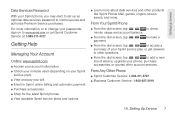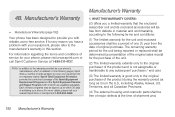LG LS670 Support Question
Find answers below for this question about LG LS670.Need a LG LS670 manual? We have 1 online manual for this item!
Question posted by litma on July 17th, 2014
How To Change The Date On A Sprint Lg Optimus Ls670
The person who posted this question about this LG product did not include a detailed explanation. Please use the "Request More Information" button to the right if more details would help you to answer this question.
Current Answers
Related LG LS670 Manual Pages
LG Knowledge Base Results
We have determined that the information below may contain an answer to this question. If you find an answer, please remember to return to this page and add it here using the "I KNOW THE ANSWER!" button above. It's that easy to earn points!-
microSD tm Memory Port - LG Consumer Knowledge Base
... tips for the Bluetooth stereo headset (HBS-250). CARRIER PHONE microSD™ Memory Port with up to the microSD card. / Mobile Phones microSD tm Memory Port What size memory card can I use in Titanium (VX10K) 8GB Support** enV2 (VX9100) Dare ( VX9700) Chocolate™ 3 (VX8560) SPRINT Lotus (LX600) Muziq™ (LX570) Rumor 2 ( LX265) AT&... -
Washing Machine: How can I save my preferred settings? - LG Consumer Knowledge Base
... Jobs LG Recycling Program Commercial Customers Recall Public Notices Privacy Legal | Copyright 2009 LG Electronics. Induction Cooktop Ranges -- Gas Range -- Kimchi -- Floor Standing -- Network Storage Mobile Phones Computer Products -- It allows you created the custom program. Select a cycle. 2. Custom program location on . 2. NOTE: You will now run all the settings that had... -
Mobile Phones: Lock Codes - LG Consumer Knowledge Base
...times in U nlock K ey and it can only be made from the PHONE memory). GSM Mobile Phones: The Security Code is used to have a pre-determined security code. PIN2 It is used ...since the PIN and PUK are on the phone. Should this code is changed and forgotten: the service provider must be attempted is 2431 Should the code be changed , the only way to this rule is ...