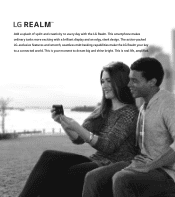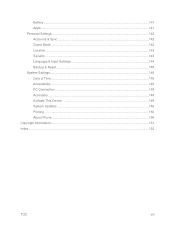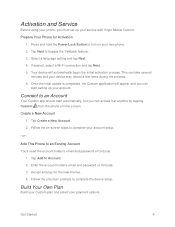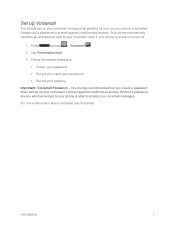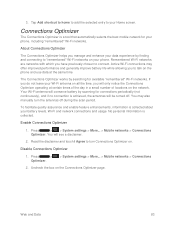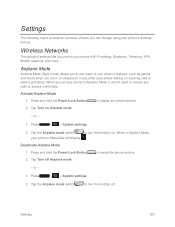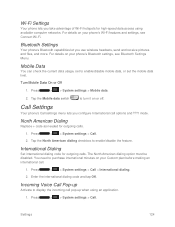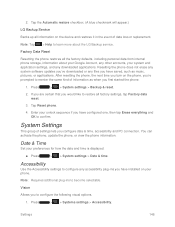LG LS620 Support Question
Find answers below for this question about LG LS620.Need a LG LS620 manual? We have 3 online manuals for this item!
Question posted by Alomariahmed9 on December 14th, 2014
How To Bypass Activation On Lg Realm
How to bypass activation on lg realm
Current Answers
Answer #2: Posted by abnee on December 15th, 2014 1:22 PM
Follow this to root:
http://theunlockr.com/2014/06/24/how-to-root-your-android-device-towelroot-method-video/
Then rename Lgstartupwizard.apk and activation.apk found in /system/priv-app
Rename them something like Lgstartupwizard.bak and activation.bak
Related LG LS620 Manual Pages
LG Knowledge Base Results
We have determined that the information below may contain an answer to this question. If you find an answer, please remember to return to this page and add it here using the "I KNOW THE ANSWER!" button above. It's that easy to earn points!-
Washing Machine: How can I save my preferred settings? - LG Consumer Knowledge Base
...; Advanced search Please enter a keyword or ID Browse by category: ____ Refrigerators -- Top Mount -- Gas Range -- Projection TV -- Plasma TV -- Network Storage Mobile Phones Computer Products -- Excellent Very Good Good Fair Poor Add comment Washing Machine: How can I use . Select a cycle. 2. Also listed in Prev Next What is the... -
Chocolate Touch (VX8575) Back Cover Removal and Installation - LG Consumer Knowledge Base
... battery cover are DTMF tones? Empuje la cubierta trasera consus dedos hasta que se desenganche del teléfono y luego deslícela hasta quitarla. / Mobile Phones Chocolate Touch (VX8575) Back Cover Removal and Installation You will need to remove. To Install the back cover 1. Slide the battery cover upward with your... -
Mobile Phones: Lock Codes - LG Consumer Knowledge Base
... sequence and KEEPING them all the information is the exception to LG. If by performing a Full or Hard Reset on the phone as a simple PIN or an alphanumeric code. GSM Mobile Phones: The Security Code is 1111 . The PIN is a number tied to the SIM card, since the PIN and PUK are...
Similar Questions
Boosts Lg Realm Ls620
did a system update and my boosts lg realm ls620 died now its stuck on system recovery mode
did a system update and my boosts lg realm ls620 died now its stuck on system recovery mode
(Posted by minejoe47 7 years ago)
My Boost Mobile Lg Ls620 Realm Google Play Store Will Not Work
(Posted by Anonymous-154642 8 years ago)
Lg Realm Ls620 Says Sims Not Ready . Can't Turn On Wifi Or Bluetooth ...
I got the phone from a friend and they said that they tried to root it and I guess something went wr...
I got the phone from a friend and they said that they tried to root it and I guess something went wr...
(Posted by deemh95 9 years ago)
How To Rest Factory Settings On My Lg Gs170 Mobile Phone
how to rest factory settings on my LG GS170 mobile phone
how to rest factory settings on my LG GS170 mobile phone
(Posted by matbie20 9 years ago)
Can I Keep My Current Virgin Mobile Phone # With This New Tracfone?
I just bought this LG430G phone but haven't opened it yet, still deciding whether to keep itor keep ...
I just bought this LG430G phone but haven't opened it yet, still deciding whether to keep itor keep ...
(Posted by Anonymous-65173 11 years ago)