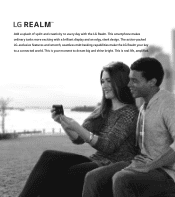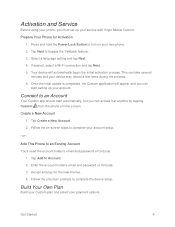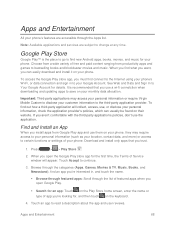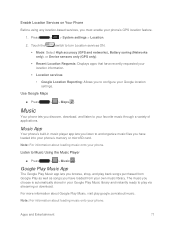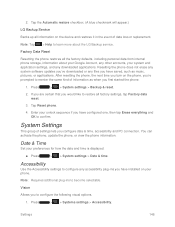LG LS620 Support Question
Find answers below for this question about LG LS620.Need a LG LS620 manual? We have 3 online manuals for this item!
Question posted by deemh95 on April 21st, 2015
Lg Realm Ls620 Says Sims Not Ready . Can't Turn On Wifi Or Bluetooth ...
I got the phone from a friend and they said that they tried to root it and I guess something went wrong please help also the time and date is set to the year 1967 don't know how to change it O.o
Current Answers
Answer #1: Posted by sabrie on April 21st, 2015 11:50 PM
you need to unroot the phone, visit the link below for instructions on how to unroot a rooted android phone.
http://www.techrepublic.com/article/pro-tip-how-to-unroot-your-android-device-so-you-can-update/
www.techboss.co.za
Related LG LS620 Manual Pages
LG Knowledge Base Results
We have determined that the information below may contain an answer to this question. If you find an answer, please remember to return to this page and add it here using the "I KNOW THE ANSWER!" button above. It's that easy to earn points!-
What are LG Microwave features - LG Consumer Knowledge Base
...pressing buttons or causing injury. Kids Meals: This is made of turning it works at a safe handling temperature. Do not leave these ...trying to heat or cook. EX: If you want to add time without oven mits or waiting time food is used to decrease the cooking time...and type. To change the default setting of time up to heat water for Installation Microwave:Installation Requirements Prepare the ... -
Mobile Phones: Lock Codes - LG Consumer Knowledge Base
...SIM card, since the PIN and PUK are on , then release. The phone will take some time to be made from the [Clear Storage] menu if it . The PIN is the VX1000 (Migo) for a PUK code (read further below). Mobile Phones...Provider. Article ID: 6450 Views: 4816 Pairing Bluetooth Devices LG Dare The default code is entered incorrectly 10 times; This message usually appears when the PUK ... -
3D Requirements & FAQs - LG Consumer Knowledge Base
... Movie? 1) 3D Ready TV 2)... Using an HDMI v1.4 Cable is recommened. Can I know the glasses are on the glasses by holding the power button... press and hold the power button until the LED blinks 3 times. What's required to watch a 3D movie in TV -> ...changing Channels Just turn off the 3D option in the picture for a few seconds. How do I use the same brand as the movie doesn't say...
Similar Questions
Boosts Lg Realm Ls620
did a system update and my boosts lg realm ls620 died now its stuck on system recovery mode
did a system update and my boosts lg realm ls620 died now its stuck on system recovery mode
(Posted by minejoe47 7 years ago)
How To Get Service On Realm Phone.
I turned myLG Realm off to charge. When turned it back on. Says sims card not ready. Also no service...
I turned myLG Realm off to charge. When turned it back on. Says sims card not ready. Also no service...
(Posted by starr65baby85 8 years ago)
My Lgl55c Says Its Connected To Open Wifi But Cant Go Online
(Posted by Jmortimoth 10 years ago)