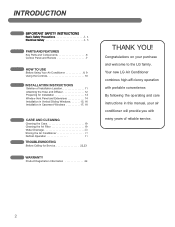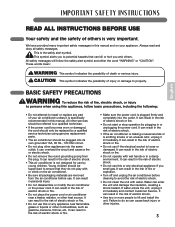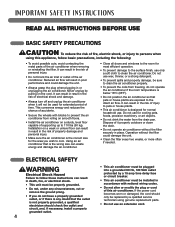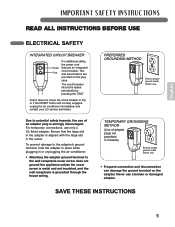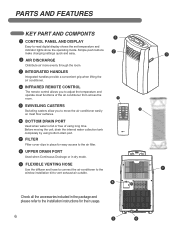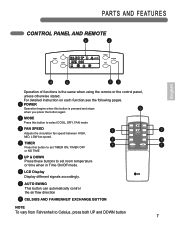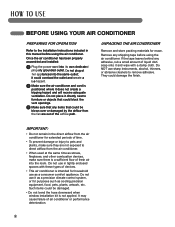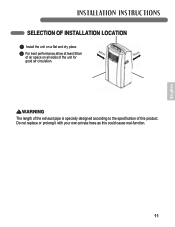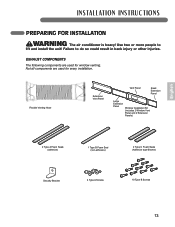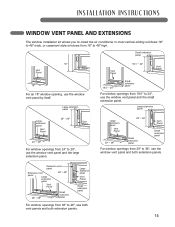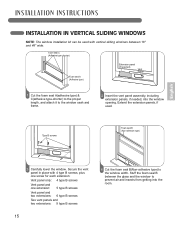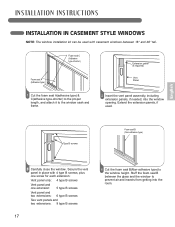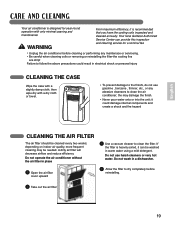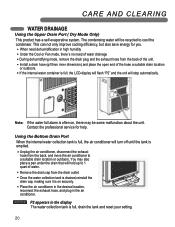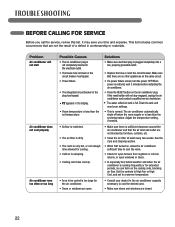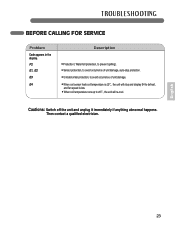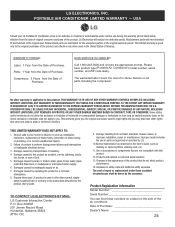LG LP1010SNR Support Question
Find answers below for this question about LG LP1010SNR.Need a LG LP1010SNR manual? We have 1 online manual for this item!
Question posted by Frechetterandy56 on June 21st, 2021
How To Drain Tank And Reset From Ps
Current Answers
Answer #1: Posted by techyagent on June 21st, 2021 11:15 PM
check solution here
https://www.lg.com/us/support/help-library/error-codes-room-air-conditioner-CT10000014-1432829295501
Thanks
Techygirl
Answer #2: Posted by SonuKumar on June 22nd, 2021 7:31 AM
An error code on the display of the room air conditioner can usually be resolved by performing a few simple troubleshooting steps. If you need information about a split unit or duct free air conditioner, they are considered business units, please visit www.lg-dfs.com for further support.
https://www.lg.com/us/support/help-library/error-codes-room-air-conditioner-CT10000014-1432829295501
click P2 -error.
reset
How do you reset an LG air conditioner?
Call for repair service if the unit fails to power on. If the unit powers on, the safety relay may have tripped. When the indicator light is red or orange, press the Reset button on the power plug, and then depress the Power button on the control panel to reset the unit.
How do I reset my LG Dual Inverter AC?
If the power is turned off and back on during use, LG Split Air Conditioner's Auto-restart feature will automatically restart the unit with previous settings. Press the [Start/Stop] button on the main unit and hold for more than 8 seconds to deactivate/cancel the Auto restart feature.
Why is my LG portable AC not cooling?
Common solutions for: LG Air conditioner not cooling. If the air filter is clogged, air cannot flow properly through the air conditioner. ... In addition, if the air filter is clogged, the evaporator coils will frost over. To remove debris from the air filter, try cleaning the filter.
Why did my LG air conditioner stop working?
If the air conditioner does not power on, possible causes are; power outage in the home tripped the circuit breaker, the outlet that the unit is plugged into does not have power, or the unit may require a repair service.
Where is the reset button on my AC unit?
If your unit doesn't have a reset button:
This is located in the main electrical panel inside your home. Switch this circuit to off. Just to ensure all power is removed from your unit, unplug it from the power supply board.
How do I reset my LG thermostat?
To reset your thermostat, turn it off at the AC unit. Find the Circuit Breaker Box. The Circuit Breaker for the AC Unit needs to be reset. ... Wait 30 seconds. ...
all the best
Please respond to my effort to provide you with the best possible solution by using the "Acceptable Solution" and/or the "Helpful" buttons when the answer has proven to be helpful.
Regards,
Sonu
Your search handyman for all e-support needs!!
Related LG LP1010SNR Manual Pages
LG Knowledge Base Results
We have determined that the information below may contain an answer to this question. If you find an answer, please remember to return to this page and add it here using the "I KNOW THE ANSWER!" button above. It's that easy to earn points!-
Air Conditioner is dripping water - LG Consumer Knowledge Base
...the room size and BTU rating of the air conditioner or contact a service professional. • Check for proper draining. If it drains to escape and drain off. Remove the front cover and check your air conditioner's cooling coil (evaporator). / Window Air Conditioner is dripping water If the air conditioner is a flow of warm air, condensation occurs. Here are times when the... -
Air Conditioner has a bad smell - LG Consumer Knowledge Base
... accumulates on the coils to make sure it affects the smell in Air Conditioner is to choose an air conditioner for installation. Consult a heating and cooling specialist for ... Look at least monthly or more frequently to Remove Bad Smells from an Air Conditioner: The air conditioner's drain can leave the house rather than recalculating. • Pour a cup of... -
LG Room / Window AC General FAQ - LG Consumer Knowledge Base
...On smaller models (that is against the bottom of the air conditioner, and fold the guide up during operation of the unit to drain to restart the machine. Insert the clips into place. ...installation requirements are in the home that the air conditioner is set the unit to increase comfort. Having a drain hose connected will not trip, or the [RESET] button does not restore power the unit...